Welcome to our easy-to-follow guide on how to borrow money on Venmo! Venmo is a popular digital wallet that makes sending and receiving money a breeze, and with the Borrow feature, you can now request a loan right from your phone. Whether you need to cover unexpected expenses or just need a little financial cushion, we understand that borrowing money can sometimes be necessary. Our guide will walk you through each step of the borrowing process on Venmo, ensuring you can secure the funds you need with confidence and ease. Let’s get started on your journey to financial flexibility!
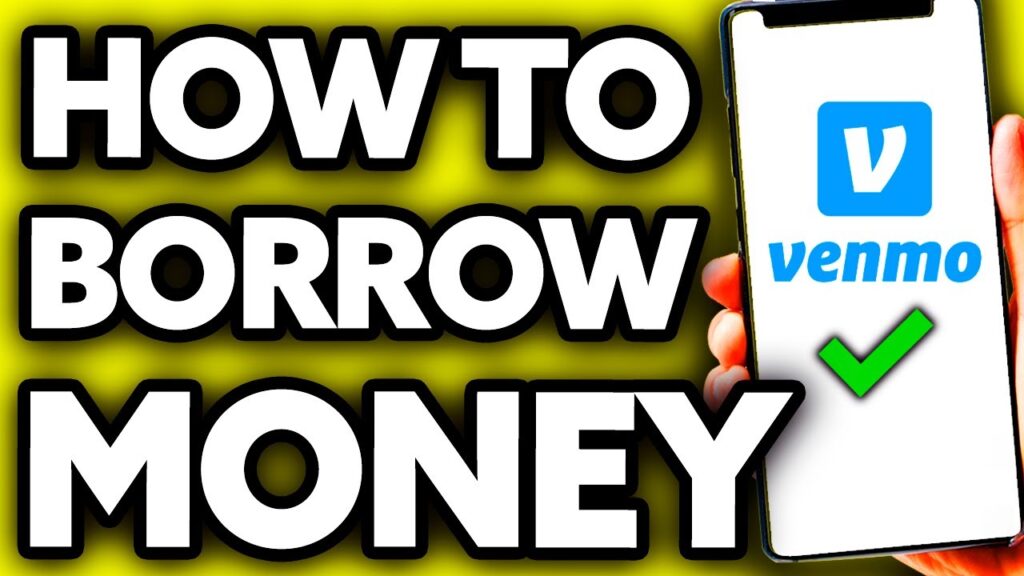
1. Request Money From Venmo Contacts
Introduction
Requesting money from Venmo contacts is one of the most direct ways to ‘borrow’ funds without involving traditional loan services. Venmo, a mobile payment service owned by PayPal, allows users to easily send and receive money from friends, family, and contacts. Instead of applying for a loan, you can simply ask someone within your Venmo network to lend you the cash you need. This solution leverages your existing relationships and the convenience of the Venmo app to informally borrow money, typically for short-term needs or small amounts.
Steps
- Download the Venmo App: If you haven’t already, download the Venmo app from the Apple App Store or Google Play Store and complete the signup process, which includes linking your bank account or card.
- Navigate to the Payment Section: Once logged in, tap on the payment icon (usually located at the top right corner of the app) to start the process of requesting money.
- Select the Contact: From your Venmo contact list, choose the person you want to request money from. You can also search for your contact’s name or use the username if they’re not already in your contacts.
- Enter the Amount: Type in the amount of money you wish to borrow. Be considerate and only ask for an amount you believe the contact will be comfortable lending.
- Add a Note: This is a crucial step. Include a clear explanation of why you’re requesting the funds. This clarity will increase your chances that the contact will approve your request.
- Review and Send the Request: Double-check the amount and the message. Then send your request. The recipient will receive a notification about your request, which they can either approve or deny.
- Receive the Money: If the contact agrees to lend you the money, they will send it through Venmo. Once sent, the funds should appear in your Venmo balance almost instantaneously.
- Repay the Amount: Remember that this is an informal loan from a contact, so discuss and agree on a repayment schedule. Once you’re ready to repay, send the money back to the lender using Venmo in the same way they sent it to you.
Summary
Requesting money from Venmo contacts is beneficial because it is quick, doesn’t require a credit check, and leverages existing relationships. It’s suitable for small, short-term loans that can be easily repaid. However, it’s important to consider the personal relationship involved; borrowing money from friends or family can sometimes strain relationships if not handled properly. Ensure clear communication about why you need the money and how you plan to repay it to maintain a healthy relationship.
It’s also important to note that this solution relies on the goodwill and ability of your contacts to provide the funds. Since it’s not a guaranteed loan from a financial institution, there’s always a chance your request may be declined. Plan accordingly for your financial needs and always repay any borrowed money promptly to maintain trust within your Venmo network.
2. Apply for Venmo Credit Card
Introduction
When you think about borrowing money, often the first thing that comes to mind is a credit card. The Venmo Credit Card is essentially this – a physical credit card that allows you to make purchases on credit and then pay back the borrowed amount over time. This can be an excellent solution for users who want the convenience and security of a credit card coupled with the social and user-friendly features of Venmo. However, since it involves applying for a line of credit, the process is a bit more involved than simply requesting money from a friend. Here, we will dissect the process step by step, making it clear and easy to follow for those who may not have experience with credit products.
Steps
- Review Your Eligibility: Before applying, you want to ensure you meet the basic requirements for the Venmo Credit Card. Generally, these will include being a US resident, being at least 18 years old, and having a Venmo account in good standing.
- Understand the Terms: Before diving in, it’s crucial to understand the terms of the credit card, including APR (Annual Percentage Rate), fees, credit limit, rewards, and payment terms. This information is usually available in the Summary of Credit Terms provided by Venmo.
- Apply Through the App: Start by opening your Venmo app. Navigate to the section dealing with the credit card (this may be a banner ad or a dedicated area in your account settings). Follow the prompts to begin the application process.
- Fill Out the Application: You’ll need to provide personal details, including your full name, Social Security number, date of birth, and address. Depending on Venmo’s policies, you might also be asked for financial information, like your annual income.
- Await Approval: After submitting your application, there will be a processing period. Some credit card applications result in instant approval or denial, while others may require a manual review.
- Setting Up Your Card: If approved, your Venmo Credit Card will be mailed to you. After receiving it, you’ll need to activate the card through the Venmo app by entering the card details or following the included instructions.
- Start Using Your Card: Once your card is activated, you can use it anywhere that accepts credit cards, drawing on the credit line that’s been extended to you.
8.Manage Your Payments: Keep track of your spending and make at least the minimum payment each month by the due date. You can usually manage your payments directly through the Venmo app.
- Optimizing Rewards: If your Venmo Credit Card has a rewards program, familiarize yourself with how to earn and redeem rewards to get the most value out of your card.
Summary
The Venmo Credit Card provides a formal borrowing mechanism for those who prefer the security and flexibility of a credit card backed by the convenience of the Venmo platform. The benefits of such a card include the ability to finance purchases over time, the convenience of widespread acceptance, and potentially earning rewards on your spending. The possible downsides to consider are the temptation to overspend due to increased spending power, the effect of credit card applications on your credit score, and the possibility of high-interest charges if balances are not paid in full and on time. It’s essential to use credit cards responsibly to avoid falling into debt and to leverage them as a tool to manage your finances and build credit.
3: Use the Venmo Debit Card Overdraft
Introduction
Venmo is widely recognized for its user-friendly platform that enables seamless peer-to-peer transactions. One of the features Venmo provides is the Venmo Debit Card, which traditionally operates like any other debit card, drawing on the funds available in your Venmo balance. However, depending on user eligibility and the terms at the time of application, some users may have access to an overdraft feature. This overdraft service allows individuals to continue making purchases even if their Venmo balance falls below zero, up to a specified limit.
This feature can be quite useful in situations where you are slightly short on funds but expect to be able to cover the deficit in the near future. It’s essentially a safety net that helps you avoid the embarrassment of declined transactions when you’re just a few dollars short. Before proceeding with the use of this feature, it’s important to understand that an overdraft is a form of credit. You’ll be expected to repay any overdrawn amount, and there may be additional fees or charges associated with the service.
Steps
To use the Venmo Debit Card Overdraft feature, follow these steps:
- Verify Eligibility: Before being able to use the overdraft feature, you must ensure that your account is eligible. Eligibility criteria can include your account history, your Venmo balance history, and other factors. Check Venmo’s terms and conditions or reach out to Venmo support for more information about eligibility.
- Understand the Terms: If your account is eligible for overdrafts, review the terms and conditions thoroughly. This includes any fees incurred for overdrawing your account, the maximum amount you can overdraw, and the repayment terms.
- Activate Overdraft Protection: If required, follow the prompts or instructions provided by Venmo to enable overdraft protection on your Venmo Debit Card. This might involve agreeing to additional terms or setting preferences in your account settings.
- Make Purchases: Once overdraft protection is enabled, you can use your Venmo Debit Card to make purchases that exceed your Venmo balance. Keep track of any overdrafts to ensure you can repay them promptly.
- Repay Overdrawn Amounts: Stay aware of the time frame you have to repay the overdrawn balance. Replenish your Venmo account as soon as possible to cover the shortfall and any associated fees.
- Regularly Monitor Your Account: Keep an eye on your Venmo account to avoid over-relying on the overdraft feature. Monitoring your balance can help you manage your finances more effectively.
Summary
The Overdraft feature on the Venmo Debit Card can provide you with a convenient cushion if you run low on funds, allowing you to continue transactions without interruption. The benefits include the ease of avoiding declined transactions and the flexibility it may offer in tight financial situations. Additionally, it can be a more immediate form of borrowing compared to other options like loans or credit card cash advances.
However, potential downsides could include fees for overdrafting, an inclination to overspend due to available credit, and the pressure to quickly replenish overdrawn funds to avoid additional charges. Always ensure that you understand the full terms of this service and use it responsibly to avoid accumulating debt. As with any borrowing, discipline and proactive financial management are key to ensuring that the convenience of overdraft protection doesn’t lead to financial strain.
4. Venmo Personal Loans (Hypothetical)
Introduction
Imagine if Venmo, the popular mobile payment app, expanded its services to include personal loans. While this feature is not currently available, it’s worth considering how such a service could simplify and streamline the process of borrowing money. A hypothetical Venmo Personal Loan service would enable users to apply for a loan directly from their smartphones, leveraging the app’s user-friendly interface and potentially accessing funds quickly and efficiently.
In our hypothetical scenario, a Venmo Personal Loan would be tailored to meet the short-term financial needs of its users, providing a convenient option for those unexpected expenses or urgent cash flow concerns. The integration of personal loans into an app already known for ease of transfers and payments could create a seamless borrowing experience for users accustomed to Venmo’s platform.
Steps
If Venmo were to offer personal loans, here’s how you might apply for and receive one:
- Loan Application:
- Open the Venmo app and navigate to the ‘Personal Loan’ section.
- Click on ‘Apply for a Loan’ to start the application process.
- Enter Personal Information:
- Provide necessary personal details such as your full name, address, social security number, and income information.
- Verify your identity by uploading a government-issued ID.
- Select Loan Details:
- Choose the desired loan amount and terms, for example, the repayment period and interest rate options.
- Use a hypothetical loan calculator provided in the app to understand the monthly repayments and total interest payable.
- Review and Submit:
- Review all the loan terms and conditions presented in a clear and straightforward language.
- Submit your loan application once all the details are confirmed and you agree to the terms.
- Loan Approval and Funding:
- Wait for Venmo’s loan underwriting process to complete, which could involve a credit check and financial assessment.
- Upon approval, receive notification through the app, and accept the loan offer.
- The borrowed funds could be deposited directly into your Venmo balance or linked bank account.
- Repayment:
- Manage loan repayments within the Venmo app, with the ability to set up automatic payments from your balance or bank account.
- Receive reminders for upcoming payments and track your loan payoff progress.
Summary
The benefits of such a hypothetical Venmo Personal Loan service include the convenience of handling everything from application to repayment within the app, quick funding upon approval, and potentially competitive rates for those with a good credit history using Venmo.
However, it’s important also to consider potential downsides. Depending on the terms and conditions, interest rates might be higher compared to traditional bank loans. Furthermore, borrowing within an app you frequently use for everyday transactions might lead to overspending or mismanaging of personal finances. Like any financial decision, borrowing via a hypothetical Venmo Personal Loan would require careful consideration of your financial situation, the terms of the loan, and the ability to repay the amount borrowed. Always read the fine print, understand the interest rates and fees, and consider if borrowing is the best option for your financial health.
5. Split Expenses With Friends
Introduction
In our day-to-day lives, we often find ourselves in situations where we share expenses with friends—be it for a group dinner, shared groceries, or a collaborative gift purchase. Venmo offers a convenient solution to manage these shared costs without the immediate need to have cash on hand. By utilizing the “Split Expenses With Friends” feature, you can pay for the entire bill upfront and request your friends to pay back their share through the app. This mechanism indirectly lets you ‘borrow’ money from your friends, as you are covering the initial cost with the understanding that you will be reimbursed later. This guide will provide you with clear steps to use the Venmo app for splitting expenses to ease the process of managing joint expenditures.
Steps
- Download the Venmo App: Ensure you have the latest version of the Venmo app installed on your mobile device, as this feature is accessed through the app.
- Set Up Your Venmo Account: If you haven’t already, create a new Venmo account by providing the necessary information, or sign in to your existing account.
- Make the Initial Payment: Pay for the entire expense on behalf of the group. Keep the receipt or note the exact amount spent to ensure accurate request amounts.
- Open the Venmo App: Launch the Venmo app and navigate to the payment screen.
- Enter the Payment Details: Tap on the option to “Pay or Request,” to begin the process of splitting the cost.
- Choose Participants: Enter the usernames of the friends you’d like to split the bill with. You can also select them from your list of Venmo contacts.
- Split the Expense: After adding all participants, enter the total amount paid and select the “Split” option. Venmo will automatically divide the expense equally among all participants. Adjust the individual amounts if you need to account for different shares of the payment.
- Add a Note: Include a clear memo for the transaction so your friends know what the request is for. It’s helpful to mention the specific item or event, such as “Dinner at Luigi’s” or “Beach House Weekend.”
- Send the Request: Review the details to make sure they are correct, and then send the request to your friends. They will receive a notification to pay their designated share.
- Monitor Payments: Keep an eye on your Venmo account to track who has paid you back. You can send reminders if necessary directly through the app.
Summary
Splitting expenses with friends via Venmo is a straightforward and useful way to manage shared costs. This solution benefits users by allowing them to avoid the hassle of handling cash or figuring out complex cost splits manually. It also facilitates quick reimbursement which is easier and more organized than traditional methods. On the downside, it relies on the goodwill and timeliness of friends to pay back their share, which could potentially lead to social discomfort if someone delays or forgets their payments. Additionally, all participants need to have Venmo accounts, and the app needs to be supported in their region. Despite this, for most day-to-day situations, using Venmo to split expenses is a swift and efficient way to manage collective finances in a cashless society.
6. Venmo “Pay Later” Services (If available)
Introduction
In today’s convenience-driven economy, “buy now, pay later” (BNPL) options have become increasingly popular. These services allow consumers to make purchases and spread the cost over a series of payments, making it easier to manage their budget without upfront expenditure. Should Venmo introduce a “Pay Later” service, it would join a market that makes borrowing money more accessible and immediate. Assuming this service is available, Venmo users could benefit from it by gaining the ability to defer payment at the point of sale when shopping online or possibly even in-store.
Steps
Here’s a step-by-step guide on how a typical Venmo “Pay Later” service might work, based on similar services in the market:
- Eligibility Check: Before using the service, you may need to qualify for Venmo’s “Pay Later” option. This often involves a quick eligibility check, which could be integrated into the app and will likely assess your Venmo transaction history, account age, and possibly your creditworthiness.
- Shopping: When using the Venmo app, look for participating retailers that offer Venmo as a payment option and the “Pay Later” service. Select the items you wish to purchase and proceed to checkout.
- Choose ‘Pay Later’ at Checkout: During the checkout process, select Venmo as your payment method, and if they provide a “Pay Later” service, it should be one of the payment options. Choose this to proceed.
- Approval Process: Once you select the “Pay Later” option, you may need to go through a brief approval process. This might include a soft credit check, which shouldn’t impact your credit score.
- Payment Plan Selection: After approval, you’ll be able to choose a payment plan. This typically involves a few fixed installments, often bi-weekly or monthly, over which you’ll repay the borrowed amount. Some plans may require a small initial payment.
- Review Terms and Conditions: Always carefully review the terms of the payment plan, including any interest or fees, the payment schedule, and the consequences of missing a payment.
- Confirmation: Confirm the payment plan to complete the purchase. The details of your schedule, how much you’re borrowing, and when repayments are due will typically be sent to you via email or available within the app.
- Making Payments: You’ll make installment payments according to the schedule. Most services automatically withdraw these from your connected bank account or card, but it’s essential to ensure there are sufficient funds to avoid any fees.
- Completion: Once all scheduled payments are made, the transaction is complete. Some services offer an option to pay off the balance early if you find that you can manage it.
Summary
Enabling a “Pay Later” service within Venmo could offer the convenience of managing payments over time without the need for a traditional credit card. The immediate benefit is the increased purchasing power and the ability to manage cash flow more effectively, potentially with minimal to no interest, depending on the plan’s structure.
However, users must be cautious and understand the implications. Missing payments might result in fees and impact your credit score if the service converts such actions to collection activities. Moreover, impulse buying might become more tempting with easy access to deferred payment options, potentially leading to debt accumulation if not properly managed.
Remember, this outline assumes that a “Pay Later” feature is available in Venmo—a future development that would mirror current trends in fintech services. Always check the current Venmo app offerings and updates as features may change over time.
7. Utilize Cash Advances from Linked Credit Cards
Introduction
When you find yourself in a pinch, needing cash quickly, one of the solutions you may consider is using a cash advance from a linked credit card through your Venmo account. This method relies on using your credit card to get a cash advance, which you can then send to your Venmo balance. It’s important to remember that a cash advance usually comes with higher interest rates and additional fees compared to regular purchases on your credit card. The process involves several steps to ensure that money is transferred from your credit card to your Venmo account.
Steps
- Link Your Credit Card to Venmo
Before you can utilize a cash advance, you must have your credit card linked to your Venmo account. Go to the “Settings” in your Venmo app, select “Payment Methods,” and then “Add bank or card…”. Input your credit card details carefully and save the information. - Understand the Fees and Interest Rates
Before proceeding with a cash advance, contact your credit card issuer to understand the interest rates, additional fees, and your cash advance limit. Cash advances often begin accruing interest immediately, without a grace period, so it’s important to be fully aware of the costs. - Withdraw Cash from the Credit Card
Use your credit card at an ATM or with a bank teller to withdraw cash up to your available limit. This typically requires a PIN, which you can set up by calling your credit card company. - Deposit Cash Into Your Bank Account
Deposit the cash you’ve just withdrawn into your bank account. This could be through an ATM that accepts deposits or a teller at a branch of your bank. - Transfer Money From Bank to Venmo
Once the cash is in your bank account, you can add money to your Venmo balance. Tap the “” icon at the top of the app, select “Manage Balance” and then “Add Money”. Enter the amount you wish to transfer from your bank account to your Venmo balance and then tap “Next”. - Review and Confirm the Transaction
Take a moment to review all details of your transaction. Make sure to double-check the amount you’re transferring and the source of the funds (your bank account). Confirm the transaction and wait for the funds to appear in your Venmo balance, which might take a few business days. - Use Your Venmo Balance
As the transferred cash reaches your Venmo balance, you can use it as needed – to pay friends, make purchases, or transfer to another account.
Summary
Utilizing cash advances from linked credit cards can be a quick way to access funds through your Venmo account when you’re in urgent need. This can be especially useful if you have immediate expenses that cannot wait until your next paycheck. The main benefits of this solution include the speed of obtaining funds and the relative ease of transferring them to your Venmo balance.
However, there are substantial downsides to consider. Cash advances often carry high-interest rates and fees, making them an expensive form of borrowing. Additionally, there is no grace period for interest accumulation, which means your borrowed amount can quickly grow if not paid back promptly. It’s a service that should be used sparingly and with a full understanding of the financial implications. Always consider alternative options and weigh the costs and benefits before proceeding with a cash advance through your Venmo-linked credit card.
8. Crowdfunding Through Venmo
Introduction
Crowdfunding is a way to raise money by asking a large number of people to contribute a small amount of money toward a specific goal or project. On Venmo, although it is primarily used for personal transactions, you can use a similar approach to crowdfunding by requesting financial support from your Venmo contacts. This method relies on the generosity and willingness of friends, family, and possibly broader social networks to chip in for a common cause or to help you in a time of need. It’s worth noting that Venmo isn’t a traditional crowdfunding platform, so the process is a bit more informal and relies on your personal network rather than the public.
Steps
- Set a Clear Goal: Before reaching out to your network, define exactly what you need the funds for, how much you need, and by when. Clarity in your request will help your contacts understand your situation and need for funds.
- Send a Broadcast Request: You can create a public post on Venmo explaining your need and requesting support. Ensure you include the amount you aim to raise and mention that even small contributions are helpful.
- Request Contributions Individually: Besides a public post, consider sending individual requests to select people in your Venmo network who you believe are most likely to contribute. Personalize each request to make them feel more compelling.
- Add a Social Element: Share your Venmo username or a QR code linked to your account across your other social networks to widen your circle of potential contributors. Make sure to keep the story consistent across platforms.
- Update Contributors: As people begin to contribute, provide updates on your progress towards your goal. Publicly thank contributors, if appropriate, to acknowledge their support and encourage others to donate as well.
- Transfer Funds to Bank: Once you have raised the funds needed, transfer them from your Venmo account to your linked bank account. This may take 1-3 business days for a standard transfer, or you could do an instant transfer to your debit card for a fee.
- Close the Campaign: After you’ve met your goal, close your campaign by updating your Venmo feed and any other social networks you’ve posted on, thanking everyone, and letting them know no more contributions are needed.
- Manage the Funds Responsibly: Use the funds exactly as you stated you would in your requests. If the money is to cover an expense, make sure it goes to that expense. Transparency builds trust with your contributors.
Summary
Crowdfunding through Venmo can be a beneficial way to raise funds for a cause or personal need, leveraging your existing network of friends and family. It can be especially quick to set up and execute, does not require repayment (since it’s based on donations rather than loans), and can foster a sense of community support.
However, there are potential downsides. It relies on the willingness of your contacts to contribute, which could be unpredictable. It also lacks the structured reach of a typical crowdfunding platform, so it may be less effective for larger fundraising goals. There’s a possibility of not reaching your goal since it’s a casual and personal method of raising funds. Lastly, ensuring privacy and managing the perception of asking for money from your contacts are crucial considerations to maintain relationships.
Crowdfunding via Venmo can be a simple and immediate solution for short-term financial needs if approached thoughtfully and with respect for your potential contributors.
9. Venmo Business Account Borrowing
Introduction
In the modern financial landscape, businesses often require financial assistance to manage cash flow, invest in growth, or cover unexpected expenses. Venmo, widely known for peer-to-peer transactions, is also a tool that small business owners can use for their financial activities. Although Venmo does not directly offer traditional business loans or lines of credit, it can provide opportunities for business accounts to manage their funds efficiently and possibly explore borrowing options linked to their sales and receivables. It’s important to note that the availability of such features depends on Venmo’s current offerings and can vary over time.
Steps
Here’s a detailed guide on how you might approach borrowing through a Venmo business account, based on potential features and general financial practices:
- Set Up a Venmo Business Account: Before you can start managing your finances through Venmo, you’ll need to have a Venmo Business Account. To set up an account, download the Venmo app, sign up with your business information, and verify your details as prompted.
- Explore Venmo’s Business Features: Once you have an account, get familiar with its features. Venmo may give business users tools for tracking sales, issuing refunds, and more, which can help manage cash flow effectively.
- Understand Venmo’s User Agreement: Review Venmo’s terms of service for business accounts to know what is permissible within the platform. This will give you clarity on the financial activities you can engage in.
- Connect with a Third-Party Lender (if applicable): Venmo might have partnerships with third-party lenders that offer advances based on your transaction history. Navigate the Venmo app or website to see if there are any integrated lending services or affiliated programs.
- Analyze Your Sales Data: If there are borrowing options based on future sales, use Venmo’s sales analytic tools (if available) to understand your earnings and repayment capability. This data can also be useful when approaching lenders outside Venmo.
- Apply for Advance or Loan: If Venmo offers an advance based on future sales or has a feature to request funds, follow the application process. Ensure you provide accurate business information and sales projections as needed.
- Review Terms and Conditions: Before accepting any funds, read all terms and provisions carefully. Pay special attention to repayment schedules, fees, interest rates, and any penalties for late payments.
- Accept Funding: If the terms are agreeable and you understand the obligations, proceed to accept the funds. These funds can now be used for your business purposes.
- Manage Your Borrowings: Keep a close eye on your business finances. Use Venmo’s tools to monitor incoming sales and outgoing loan repayments, ensuring that borrowed funds are used wisely and repaid on time.
Summary
The benefits of using a Venmo business account for borrowing include ease of access to funds, potential integration with your sales data, and management of financial activities within a single platform. However, potential downsides might include limited borrowing options, higher fees or interest rates compared to traditional banks, and potential impacts on personal credit scores if Venmo requires personal guarantees for business loans.
It’s crucial for business owners to approach borrowing with caution and due diligence, making sure to only borrow what they can repay and to fully understand the terms of any financial arrangements they enter into. Always stay updated with Venmo’s latest offerings, as the capabilities and integrations of the platform may evolve, offering new or different borrowing options in the future.
10. Peer-to-Peer Lending Platforms Integration
Peer-to-peer (P2P) lending is a financial system that connects individuals who are looking to borrow money with those who are looking to invest or lend money. The beauty of P2P lending platforms is that they often offer easier access to funds compared to traditional financing methods, like going to a bank, and they might provide more competitive interest rates. If Venmo were to integrate with P2P lending platforms, it would streamline the process by allowing users to apply for loans using their existing Venmo account information. This leverages the power of the user’s Venmo financial history and social trust within the platform, potentially simplifying the lending process.
Certainly, such integration would be revolutionary as it merges the world of informal finance — typically seen with Venmo transactions among friends and family — with the more formal financial sector, represented by P2P lending platforms. This integration could enable Venmo users to seamlessly transition from casual money-sharing practices to more structured borrowing.
Should Venmo ever integrate with P2P lending platforms, here is how you might go about borrowing money through the service:
Preliminary Steps:
- Research: Look into which P2P lending platforms have integrated with Venmo and understand their terms, such as interest rates, loan amounts, and repayment schedules.
- Eligibility: Determine if you meet the eligibility criteria of the P2P lending platform, which may include credit score, income level, and other financial health indicators.
- Venmo Account: Ensure your Venmo account is in good standing, and consider that your transaction history might be part of the loan assessment.
Application Process:
- Access Integrated Service: Navigate to the integrated P2P lending feature within the Venmo app.
- Apply: Fill out the loan application form, which may include personal information, the desired loan amount, and the purpose of the loan.
- Connect: Link your Venmo account as requested to allow the P2P platform to consider your transaction history and network as part of their risk assessment.
- Consent: Provide consent for a credit check, if required, as part of the loan approval process.
- Review and Submit: Review all provided information for accuracy and submit your application for consideration.
- Wait for Approval: The P2P lending platform will assess your application, which may take some time. You’ll be notified within the app or through associated contact information once a decision is made.
- Loan Offer: If approved, you’ll receive a loan offer. Carefully review the loan terms, including repayment obligations.
- Acceptance: If the terms are agreeable, formally accept the loan offer. Funds are typically deposited directly into your Venmo account.
- Repayment: Adhere to the repayment schedule as agreed upon in the loan terms, utilizing Venmo or any other prescribed method for making payments.
Integrating P2P lending platforms with Venmo could be highly beneficial, offering users a convenient and potentially quicker way to access personal loans. With an application process that leverages existing Venmo account information, it could simplify the borrowing experience, making it more accessible to a broader user base.
However, potential downsides include risking personal financial health by taking on debt through a platform typically used for small, informal transactions. Users must understand loan terms completely and have a plan for repayment. Furthermore, the blending of social and financial data in lending decisions might not be comfortable for all users.
The integration of peer-to-peer lending with Venmo is hypothetically a forward-thinking step, making financial services more social and intertwined with users’ digital lives. Nonetheless, users should approach borrowing with caution and consider all financial implications before committing to a loan.
Conclusion:
In summary, borrowing money on Venmo is not a service currently offered by the app. Venmo is primarily designed for sending and receiving payments among friends and acquaintances. Remember, any financial transactions you conduct should be done with trust and security in mind. If you’re looking to borrow money, consider alternative options such as personal loans from banks or credit unions, credit cards, or peer-to-peer lending platforms. Always ensure you understand the terms and conditions of any borrowing agreement, and proceed with caution to maintain healthy finances and relationships.
FAQs:
- Can I borrow money from Venmo?
No, Venmo does not currently offer a borrowing feature. It is a digital wallet for making and sharing payments with friends. - What are some alternatives to borrowing money on Venmo?
Alternatives include personal loans from financial institutions, using credit cards, or seeking funds through peer-to-peer lending services. - Is it safe to use Venmo for large transactions?
While Venmo employs security measures, it’s recommended to limit Venmo transactions to small amounts and people you know and trust. For larger transactions, more secure and formal financial services should be considered.









