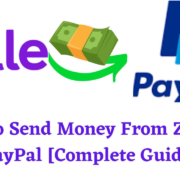Welcome to your straightforward guide on how to download files from Baidu without an account! Baidu, China’s largest search engine, hosts an enormous library of content which users typically need an account to access. However, there might be instances when creating an account is not feasible. Whether it’s a language barrier, privacy concerns, or just a one-time download need, this guide is crafted to help you navigate through the process with ease. By following our step-by-step instructions, you’ll learn a hassle-free method to access and download the files you need from Baidu, no account necessary. Let’s dive in and get started!

Use a Baidu Downloader Website
Introduction
For many users outside China, downloading files from Baidu can be a challenging task due to the account registration requirement, which often necessitates a Chinese phone number. However, there is a solution to this problem that involves using a Baidu Downloader website. These websites are third-party services designed to facilitate the downloading of files from Baidu without the need to create an account. They achieve this by providing a platform where users can enter the link to the Baidu file they wish to download, and in turn, these services generate a direct download link that can be accessed without any login credentials. It’s a straightforward process that requires minimal technical expertise from the user.
Steps
- Find a Baidu Downloader Website: First, search for a reputable Baidu Downloader website using your preferred search engine. Look for websites such as Pan Baidu Downloader, but be sure to read reviews and ensure the site is reliable and safe to use.
- Copy the Baidu File Link: Locate the Baidu link for the file you wish to download. Baidu file links usually start with “pan.baidu.com.” Highlight the link and copy it to your clipboard by right-clicking and selecting ‘Copy”or by pressing
Ctrl+Con your keyboard. - Paste the Baidu Link into the Downloader Website: Navigate back to the Baidu Downloader website you chose. Find the input box where you can paste the link you copied. Click in the box and paste the copied link by right-clicking and selecting ‘Paste”or pressing
Ctrl+Von your keyboard. - Generate the Download Link: Look for a button labeled something similar to “Generate,”“Download,”or “Get Link”on the Baidu Downloader website and click it. The website will then process the link. This may take some time, so be patient.
- Download the File: Once the download link is generated, the website will provide you with a new link or a download button. Click on the link or button to start the download process. If a “Save As” dialog appears, choose the location on your computer where you would like to save the file and proceed with the download.
- Confirm the File Integrity: After the download is completed, it’s advisable to scan the file with antivirus software to ensure it’s free from malware. Additionally, verify the file size and content, if possible, to ensure it matches what you were expecting to download.
Summary
Using a Baidu Downloader website is a convenient method for users who need to download files from Baidu without having an account. This approach is beneficial because it simplifies the process, requires no personal information, and bypasses registration hurdles. However, the potential downsides include reliability and security risks—some of these services may not be trustworthy and could harbor malicious software or mislead users with false links. Furthermore, the method might be inconsistent as Baidu’s security measures evolve over time, potentially rendering some downloader sites ineffective. As with any third-party service, it’s essential to proceed with caution and make informed decisions about which websites to trust. Always weigh the benefits against the potential risks when using such online services.
Introduction
In some instances, individuals generously share access to their Baidu accounts with the public. This charitable act is performed by those who wish to help others download from Baidu without going through the process of creating and verifying a personal account. Shared accounts are often posted on forums, blogs, or websites and generally come with a pre-set username and password. This solution utilizes these communal credentials to access Baidu and enables downloading of files.
Steps
- Research for Shared Accounts:
Begin by searching the internet for shared or public Baidu accounts. Use search terms like “shared Baidu accounts,” “public Baidu login,” or “Baidu account username and password.” Look into forums, tech blogs, and websites that specialize in sharing such information. - Verify Account Details:
Once you’ve found shared account credentials, confirm if they are still valid. Shared accounts can become invalid quickly as they may be altered or deleted by the owner or due to the violation of Baidu’s terms of service. - Access Baidu:
Navigate to the Baidu website. Once there, look for the login or sign-in option, which is usually in the top right corner of the page. - Enter Shared Credentials:
Enter the username and password that you’ve found into the respective fields on the Baidu login page. - Navigate to the File:
After you’ve successfully logged in, go to the link of the file you wish to download. Often, you’ll already have this link; if not, you may need to search for the file on Baidu’s platform. - Download the File:
When you’ve located the file, there should be an option to download. Click the download button and choose the appropriate location on your device to save the file. - Log out of the Account:
Once you’ve completed your download, be sure to log out of the shared account to prevent unauthorized use of the account under your IP address.
Summary
Using a shared account can be a handy shortcut to downloading files from Baidu without the need for a personal account. This approach spares you from the somewhat complex registration and verification process that non-Chinese nationals often face.
The benefits of using a shared account include ease of use and immediate access to Baidu’s resources. However, this method has potential downsides. Shared accounts can be unreliable; they might be disabled at any moment, or they may not function due to multiple logins. Moreover, there are security risks involved since you’re accessing someone else’s account, which could lead to privacy concerns. The legality and ethical considerations surrounding the use of another individual’s account information without explicit permission also make this option a less favored choice.
Users should be cautious and aware of these risks and must always strive to respect Baidu’s terms of service, as well as the legal and copyright frameworks in place. It is not uncommon for shared accounts to become unavailable, so those using this method should be prepared to seek alternative solutions when necessary.
Solution 3: Third-Party Download Software
Introduction
When faced with the challenge of downloading content from Baidu without an account, one viable option is the use of Third-Party Download Software. These are specialized programs developed to facilitate the downloading of files from various online sources, including Baidu. Unlike the direct use of the Baidu platform, which requires user registration and login, these software solutions can bypass such requirements, allowing users to download files directly using the URL link. The purpose of these applications is to provide a user-friendly interface that simplifies the process of acquiring desired files without dealing with the complexity of account creation or the potential privacy concerns associated with it.
Steps
- Research and Select a Reliable Third- Party Download Software:
- Begin by researching to find a reputable third-party download software that supports Baidu downloads. Look for user reviews, software reliability, safety, and ease of use.
- Download the chosen software from the official source or a trusted software distribution site. Be wary of phishing sites or counterfeit software platforms.
- Install the Download Software:
- Run the installation package you downloaded, following onscreen instructions.
- Grant any necessary permissions the software requires, but ensure not to authorize any additional unwanted programs that may be bundled in the installer.
- Prepare the Baidu Download Link:
- Locate the Baidu link that you wish to download from. The link should be publicly accessible without the need to log in.
- Copy the Baidu link from your web browser ensuring it’s the complete URL for the file.
- Use the Software to Start the Download:
- Open the third-party download software.
- Input the copied Baidu link into the program, usually in a ‘URL”field or by clicking on an ‘Add link’ or ‘Download’ button.
- The software might offer options to choose the download location, set speed limits, or even download multiple files simultaneously.
- Manage and Monitor the Download:
- Once the download commences, monitor the progress within the software. Some programs show the current speed, total size, and estimated time remaining.
- If the connection is interrupted, check if the software has a resume function to continue the download from where it left off.
- Access the Downloaded File:
- After completion of the download, navigate to the folder where you chose to save the file.
- Verify the integrity of the downloaded file, if possible, by checking file size or using a checksum.
Summary
Third-Party Download Software can simplify the process of downloading files from Baidu for users who lack technical knowledge. The benefits of this solution include avoiding the need for a Baidu account, the potential for faster and more efficient downloads, and reduced privacy concerns. However, there are potential downsides to consider. Care must be taken to use legitimate and secure software to prevent malware or virus infections. Moreover, depending on the software, some technical understanding may still be required to navigate any complex features or to troubleshoot issues. It’s also crucial to only download content that is legally available for redistribution to respect copyright and adhere to Baidu’s terms of service, as misusing such software can result in both legal and security risks.
Solution 4: Online Forum Links
Introduction
When you need to download a file from Baidu without having an account, one of the strategies you can employ is to look for Online Forum Links. These are direct links to files hosted on Baidu, which have been shared on various online forums and communities by users who already have access to those files. These links are meant to bypass the account requirement, providing a straightforward way for others to download the files. Online forums that specialize in sharing content, or even dedicated threads on larger forums, might host such links for a variety of resources including software, media files, or documents.
Steps
To use Online Forum Links to download from Baidu without an account, follow these simple steps:
- Find a Relevant Forum or Community
Begin by searching for forums and online communities that share links for downloading files. You can use search engines like Google and type queries like “Baidu download links forum”or “file name + Baidu link.” - Join or Access the Forum
You might need to join the forum or community to view the content. This usually involves creating an account with an email address. Follow the given procedure on the forum to sign up. - Search for the File
Once you have access to the forum, utilize its search function to find the specific file you’re after. You may need to use keywords related to the file you are trying to download. - Locate the Direct Download Link
If the file is popular or requested by many users, there’s a good chance someone has already shared a direct download link. Look for threads or posts that discuss your desired file and check for any shared links. - Verify Link Safety
Before you click on any download links, ensure they are safe. Beware of spam or malicious links which can be prevalent on some forums. Use link scanners or check for user comments to verify the link’s credibility. - Download the File
Once you are confident the link is safe, click on it or copy and paste it into your browser. This should either start the download or take you to a Baidu page where the download will begin automatically. - Use a Download Manager
If your browser does not manage the download efficiently, consider using a download manager to handle the file transfer. This can be particularly useful for large files or unstable internet connections. - Unzip or Extract if Necessary
After the download is complete, you might need to unzip or extract the file from a compressed format. Use file extraction software if this is the case.
Summary
Utilizing Online Forum Links as a way to download from Baidu without an account can be beneficial due to the simplicity and community support. This method avoids the need to deal with account-related barriers and can be quicker if the file is popular and links are readily available. However, there are potential downsides, such as safety risks from malicious links and the reliability on file availability – not all files will have a shared link. Additionally, there could be copyright or legal issues when downloading shared files. Always be cautious and respect the intellectual property of the content creators.
Solution 5: Browser Extensions
Introduction
Browser extensions are tools or small software programs that can add functionality to your web browser. In the context of downloading files from Baidu, certain extensions have been developed to either capture download links or to streamline the process of saving files to your computer without the need for logging in. These extensions can modify the way browsers interact with web pages, often injecting scripts or changing the behavior of web elements to assist with tasks that are otherwise manually intensive or restricted. Using extensions to download from Baidu can be a convenient alternative for individuals who do not have an account or who wish to avoid the sign-up process.
Steps
Step 1: Choose the Right Browser
Extensions are specific to the browser you are using. Popular browsers that support extensions include Google Chrome, Mozilla Firefox, and Microsoft Edge. Ensure you are using a browser that supports the extension you plan to use for downloading from Baidu.
Step 2: Find a Suitable Extension
Research and find an extension that is reputed to work with Baidu downloads. Be cautious, as some extensions might be outdated or not function as advertised. Reading reviews and checking ratings can be helpful in choosing a trustworthy extension. Sites like the Chrome Web Store or Mozilla Add-ons provide platforms to discover extensions.
Step 3: Install the Extension
Once you’ve found a suitable extension:
- Navigate to the extension’s page on the browser’s web store.
- Click on the “Add to Browser”or “Install”button.
- The browser may ask for permissions that the extension needs to operate. Review these carefully before accepting.
Step 4: Configure the Extension
Some browser extensions may require configuration:
- Click on the extension icon in your browser toolbar.
- Access the settings or options menu.
- Follow any instructions or prompts to set up the extension. This could include setting language preferences or defining download folders.
Step 5: Use the Extension to Download from Baidu
With the extension installed and configured:
- Navigate to the Baidu webpage containing the file you wish to download.
- The extension might automatically detect downloadable content or you may need to click the extension icon to activate its features.
- Follow any on-screen instructions provided by the extension to begin the download process.
Step 6: Manage Downloaded Files
After the download is complete, find the files in the default downloads folder, unless you specified a different location. Ensure the files are correctly downloaded and are usable.
Summary
Browser extensions can be seen as a handy tool for downloading content from websites without having to go through the usual hoops. They can save time and can be particularly useful for individuals who don’t want to create a Baidu account. The key benefits include ease of use, faster access to downloads, and the elimination of language barriers if the extension provides translation features.
However, there are potential downsides. Not all extensions are trustworthy, and installing them can risk your privacy and security if they come from unreliable sources. Additionally, reliance on third-party tools that modify browser behavior can sometimes lead to unstable browsing experiences or incompatibility issues with certain web pages. It is also essential to be aware of the legal and ethical implications, as bypassing download restrictions can violate the website’s terms of service. Always prioritize your cybersecurity and respect the rights of content creators and service providers.
Solution 6: Use a Virtual Private Network (VPN) with Mainland China IP
Introduction
A Virtual Private Network, or VPN, is a service that encrypts your internet connection and routes it through servers located in different parts of the world. This can make it appear as though your internet connection is coming from the location of the server you’re connected to, rather than your actual location. When it comes to Baidu, a platform that’s based in China, some users have found that having an IP address from Mainland China can provide different access levels to digital content, including potentially downloading from Baidu without needing an account. By choosing a VPN server in Mainland China, you may circumvent geographic restrictions and access Baidu as if you were locally based there.
Steps
- Choose a Reputable VPN Provider:
- Research VPN providers that offer servers in Mainland China. You will need to find a reliable service that is known for maintaining user privacy and has good reviews. Note that not all VPNs have servers in China due to the country’s strict internet policies.
- Subscribe and Install the VPN:
- Once you’ve selected your VPN provider, subscribe to their service, which usually requires creating an account and providing payment details.
- Follow the provider’s instructions to download and install the VPN software on your device. This usually involves downloading a setup file and following an installation wizard.
- Connect to a Mainland China Server:
- Open the installed VPN application on your device.
- Log in with the credentials you set up during the subscription process.
- Locate the list of servers and find one that is located in Mainland China.
- Click on the server to establish a VPN connection. Wait for the connection to be confirmed ”most apps will display a notification or a change in the interface to indicate you’re connected.
- Access Baidu:
- With the VPN connected, open your web browser.
- Go to the Baidu website or the direct link to the file you wish to download.
- Attempt to download the file as you would normally try. With a Mainland China IP, the Baidu platform may provide a direct download link without requiring you to log in.
- Download the File:
- If the file becomes accessible, click the provided download link.
- Choose a save location on your computer and confirm the download.
- Wait for the download to complete before disconnecting from the VPN.
- Disconnect the VPN:
- After the download is complete, return to your VPN application.
- Disconnect from the Mainland China server to stop routing your traffic through it.
- You can close the VPN application if you’re done using it.
Summary
Using a VPN with a Mainland China IP can provide anonymous access to Baidu, potentially allowing you to download content without needing an account. This method’s benefits include bypassing geographic restrictions and enhancing your online privacy. However, there are also potential downsides to consider. Firstly, finding a reliable VPN with servers in China might be difficult due to the country’s internet regulations. Secondly, using a VPN to bypass account requirements could violate Baidu’s terms of service, which might lead to blocked access or other consequences. It’s also important to consider the legal and ethical implications of accessing content in this manner. Moreover, using a VPN may slow down your internet connection due to the added encryption and the distance your data travels to the server. Always ensure that you are downloading legally permissible content and are aware of Baidu’s terms of service before proceeding with this or any other method.
Collaborate with a Friend in China
Introduction
When it comes to downloading files from Baidu without a personal account, one practical solution is to collaborate with a friend in China. Many people in China have Baidu accounts as it’s a very popular service there. By enlisting the help of someone who already has an account, you can bypass the need for creating one yourself. They can download the required file and then share it with you via an alternative file-sharing service or platform.
Steps
- Find a Friend or Acquaintance in China
- The first step is to identify someone you know in China who has access to a Baidu account. This could be a friend, family member, colleague, or even an online acquaintance.
- Verify Your Friend’s Baidu Account Status
- Ensure that your friend has an active Baidu account and is willing to help you. Discuss the legality and ethical aspects of sharing files to make sure that both parties feel comfortable with the transaction.
- Provide the Baidu Link to Your Friend
- Send the specific link to the file you want to download to your Chinese friend. Be precise to avoid any miscommunication.
- Your Friend Downloads the File
- Your friend will use their Baidu account to download the file onto their local device. This process will typically involve them logging into their Baidu account, navigating to the provided Baidu link, and then initiating the download.
- Choose a File-Sharing Method
- Decide together on a convenient file-sharing service. Common options include cloud storage services such as Google Drive, Dropbox, or Microsoft OneDrive. You could also use email if the file size isn’t too large, or a file transfer service like WeTransfer.
- Share the File
- Once the file is downloaded, your friend will then upload the file to the chosen platform, and share a download link with you or send the file directly.
- Download the File from the Shared Link
- When you receive the link or the file from your friend, go ahead and download it onto your device.
Summary
Collaborating with a friend in China is a solution that could prove to be very effective since it utilizes a personal connection to access files from Baidu. This method can be beneficial because it is direct, relatively fast, and avoids the need for you to navigate Baidu’s site or deal with its account registration and download policies.
On the downside, this method does depend on the availability and willingness of your contact to assist you. There’s also the risk of inconveniencing your friend, especially if you require downloads frequently. Additionally, your friend must trust you with the content you are asking them to download as they will be using their personal account to procure it. Lastly, file sharing, especially of copyrighted material, may be subject to regulations, and it is crucial to ensure that all actions are legal and abide by the terms of service for the platforms used.
Solution 8: Mobile Apps
Introduction
In today’s digital era, smartphones are a universal tool, offering a myriad of applications that simplify our daily tasks. Among these applications, some are designed to aid in downloading files from various platforms, including Baidu – China’s prominent online storage service. For individuals without a Baidu account or those who prefer not to use their account for downloading, certain mobile apps claim to circumvent this requirement, providing a convenient solution. By utilizing these apps, users can directly download files from Baidu links onto their mobile devices.
Steps
Step 1: Research and Select an App
- Begin by researching mobile apps that advertise the capability to download files from Baidu without an account. Look for reviews and ratings to evaluate the app’s effectiveness and safety. It’s essential to ensure you choose a reliable and secure app, as some may pose security risks.
Step 2: Download and Install the App
- Once you’ve selected a trustworthy app, navigate to the app store on your mobile device – be it Google Play Store for Android devices or Apple App Store for iOS devices.
- Search for the app by name.
- Tap on the ‘Install’ or ‘Get’ button to download and install the application on your smartphone or tablet.
Step 3: Prepare the Baidu Link
- Obtain the Baidu download link for the file you wish to acquire. This may involve copying the link from a webpage or receiving it from a contact.
Step 4: Use the App to Generate a Download Link
- Open the downloaded app on your mobile device.
- Locate the feature within the app that allows you to enter a Baidu link. This might be labeled as ‘Paste Link”or ‘Enter URL”or something along those lines.
- Paste the Baidu link into the provided field within the app and follow any app-specific instructions to generate a direct download link.
Step 5: Download the File
- Once the direct download link is generated, you should be able to start the file download process. This may happen automatically, or you might need to tap a ‘Download”button within the app.
- Wait for the download to complete. The time it takes will depend on the file size and your internet connection speed.
Step 6: Access the Downloaded File
- After the download is finished, you can usually find the file in the ‘Downloads’ folder within your device’s file manager, or the app may have a specific folder for downloaded files.
- Open the file to ensure it’s the correct one and is fully functional.
Summary
Using mobile apps as a workaround to download from Baidu without an account offers an accessible and generally user-friendly option for those needing to access files on the go. These apps can provide a direct interface that does not necessitate login information, streamlining the download process.
Benefits:
- Convenient and time-saving.
- No need for Baidu account registration.
- On-the-go file access from a mobile device.
Potential Downsides:
- Security risks if an untrustworthy app is used.
- Not all apps may work as claimed or could stop working if Baidu changes its API or policies.
- Quality and speed of the download can vary based on the app and network connection.
In conclusion, while this method provides a feasible alternative for users without access to a Baidu account, it is paramount to remain vigilant about app selection, always prioritize your cybersecurity and respect digital copyrights.
Solution 9: Baidu Pan Cloud Desktop App
Introduction
The Baidu Pan Cloud Desktop App is an official application provided by Baidu for interacting with its cloud storage service. Typically, the application is used while logged in to a Baidu account to manage and download files stored in the user’s cloud storage. However, some users have reported that it is possible to download certain publicly shared files without logging into a Baidu account. This potential workaround hinges on the application’s feature that allows access to shared content. It is important to note that this method may not work for all files and its functionality could change at any time, as it may not be an intended feature of the app.
Steps
- Download the Baidu Pan Cloud Desktop App:
- Go to the official website of Baidu Pan Cloud (http://pan.baidu.com) and download the desktop app. Look for a download link or button that typically says “下载” (which means download) and choose the version compatible with your operating system (Windows or Mac).
- Install the Application:
- Open the downloaded installer file and follow the prompts to install the Baidu Pan Cloud Desktop App on your computer. This will usually involve agreeing to the terms of service and selecting an installation directory.
- Navigating the App:
- Launch the Baidu Pan Cloud Desktop App. You’ll likely encounter an interface primarily in the Chinese language. If you do not understand Chinese, you can use a translation app or online service, or simply try to navigate based on common layout patterns used in many applications.
- Accessing Shared Files:
- Try to locate the area in the app where you can input or access shared file links. This might be a search bar or a specific section for shared content.
- Downloading the Shared File:
- If you have a direct link to a shared file, enter it into the appropriate field. If the app allows, you should be able to initiate a download without signing in. Otherwise, you may need to explore community-shared links or files within the app that don’t require a sign-in.
- Completing the Download:
- Once you’ve initiated the download, wait for the process to complete. Ensure that your internet connection is stable to avoid any download interruptions.
Summary
Using the Baidu Pan Cloud Desktop App for downloading files without an account can be an efficient solution for some users, particularly if the files you’re looking for are publicly shared and don’t require user authentication. The benefits of using an official application include generally better support, stability, and often faster download speeds compared to third-party alternatives.
However, this method does come with potential downsides. First, since it is not an official feature to download without an account, there is no guarantee it will work consistently or at all, depending on the file and current app version. Also, navigating the application could be a challenge if it is in a language you do not understand. Lastly, while unlikely, there is always a risk that exploiting such loopholes could lead to future restrictions or terms of service violations.
Remember to use this guide within the bounds of legal and ethical standards, and do not download copyrighted material without permission. Respect the terms of service of Baidu and any other services you use in your digital activities.
10. Script-based Download Tools
Introduction:
For those who have some technical confidence, script-based download tools provide a method to automate the process of downloading files from web services like Baidu. Essentially, scripts are small computer programs written in a programming language that can perform tasks automatically. For Baidu, tech-savvy users have created scripts that can interact with the website’s interface and simulate the steps that a human would take to download a file, eliminating the need for manual intervention. This means that with the right script, you can potentially download files from Baidu without having to create an account.
It’s important to note that scripting can be a complex area and might require basic understandings, such as how to run scripts on your computer, an awareness of command-line tools, or even an elementary grasp of coding principles. For those unfamiliar with these concepts, proceeding might be a bit challenging. Nevertheless, let’s explore the steps to use a script-based tool to download from Baidu.
Steps:
- Research and Find a Reliable Script: Start by searching for scripts that are specifically designed for downloading from Baidu. Websites like GitHub are a good place to look, as they are platforms where developers share their code. Once you find a script, carefully read the documentation and user feedback to ensure it is reputable and safe to use.
- Prepare Your Computer: To run scripts, you might need to install additional software, such as Python or Node.js, which are common programming environments used for scripts. Download and install the necessary applications as per the script’s instructions.
- Download the Script: Once you’re ready, download the script from the source. Make sure to download any additional files that the script might depend on to work correctly.
- Set Up the Script: Some scripts might require you to edit configuration files or input certain parameters, such as the URL of the file you wish to download. Open the script with a text editor if necessary and make the required changes.
- Run the Script: After setting up, it’s time to run the script. This usually involves opening a command-line interface like Command Prompt on Windows, Terminal on macOS, or a console in Linux. Navigate to the folder where your script is located and run it according to the provided instructions.
- Follow On-screen Prompts: If the script is interactive, it may prompt you for inputs or give you options to select during the download process. Follow the instructions and provide the necessary information.
- Access Your Download: If everything goes right, the script will retrieve the file from Baidu and download it to your computer. Check the specified download location for the file.
Summary:
Using a script-based download tool might sound complicated, but it is a powerful way to automate repetitive online tasks, such as downloading files. The benefits include potentially saving time and bypassing the need for a Baidu account. However, the downsides can include the need for technical knowledge, the risk of downloading an unsafe or malicious script, and the possibility of violating Baidu’s terms of service.
The important thing to remember is that respecting the intellectual property rights and the terms of service of websites is crucial. Using scripts to download content from Baidu should only be done with a clear understanding of these aspects and the risks involved. Additionally, any technical process carries the potential for things to go wrong, so ensure you have adequate support or a backup plan if needed.
Conclusion:
Downloading files from Baidu without an account can require workarounds as the platform typically mandates user registration. However, by employing third-party services, browser extensions, or seeking alternative sources where the content is shared, you can access the desired files. Always ensure these methods comply with legal regulations and respect intellectual property rights. Remember, the information above provides a general understanding, and available tools or methods may evolve over time.
FAQs:
- Is it legal to download from Baidu without an account?
It’s legal if the content is not subject to copyright restrictions and you’re using legitimate means. However, using unofficial tools or methods may infringe on copyrights or terms of service. - Why does Baidu require an account to download files?
Baidu requires an account to manage bandwidth, secure its platform, and track user activity for a personalized experience and compliance with regulatory laws. - Can I use a mobile device to download from Baidu without an account?
Many workarounds might be designed for desktop browsers. While some mobile apps claim to bypass account requirements, their effectiveness can’t be guaranteed, and they may pose security risks.