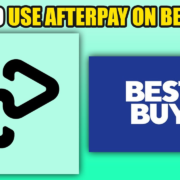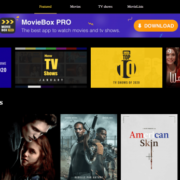Welcome to our step-by-step guide on how to download Koikatsu cards! Koikatsu, a popular anime-style character creation game, allows players to design and share unique characters, known as ‘cards’, with the community. Whether you’re looking to expand your collection with new personalities or just curious about how to incorporate downloaded cards into your game, you’re in the right place. In this guide, we’ll demystify the process, walking you through the simple steps to find, download, and enjoy new Koikatsu cards. So let’s dive in and add some fresh faces to your Koikatsu world!

1. Official Game DLCs and Updates
Introduction
Imagine you’re diving into a box of assorted chocolates; with each piece, you discover a new flavor. That’s somewhat similar to what happens when you download official game DLCs (Downloadable Content) and updates for the game Koikatsu. These DLCs and updates not only bring fresh content to your game but also often include a selection of pre-designed character cards. These character cards allow you to add new characters to your game, enriching your virtual world with new personalities to interact with. Let’s walk you through how you can access these official goodies step-by-step.
Steps
- Identify the Official Sources: The first step is to find out where you can get these official updates and DLCs. Typically, they would be available on the game developer Illusion’s website or on any official distributor’s platform where you purchased the game.
- Check for Updates and DLCs: Access the official source and look for a section that lists available DLCs and updates. This might be under tabs or menus titled ‘Downloads’, ‘Add-Ons’, or ‘DLC’.
- Purchase or Claim DLCs: Some DLCs might be free while others could require purchase. If it’s a free DLC, you’ll usually just need to click on a ‘Download’ or ‘Claim’ button. For paid DLCs, you will need to complete the purchase process, which typically involves adding it to a cart and proceeding with the payment.
- Downloading: After successfully claiming or purchasing your DLC, you should be prompted to download the file. If not, look for a ‘Download’ button next to the DLC you’ve just acquired.
- Installing the DLC: Once the DLC is downloaded, you will likely need to run the installer or extract the files to a specified folder within your game’s directory. This process can differ depending on where you got the game from. The installer or the website usually provides the necessary instructions.
- Accessing New Character Cards: After the installation, open Koikatsu and go to the character selection screen. You should see the new character cards added to your in-game options. Choose a card and the character it represents will be available for you to play with.
Summary
By following these steps, you open up a whole new range of customization options for your game, thanks to the official DLCs. The official content is generally of high quality and integrates seamlessly with your game. Furthermore, it supports the developers and helps ensure future updates and content.
However, there are potential downsides. Some DLCs are not free and will require a purchase. In addition, while official content is usually safe and secure, there’s always a slim risk of compatibility issues with your current game version or other mods you may have installed. Always ensure you are downloading the correct version for your game and back up your saves before installing new content.
2. Community Forums and Websites
Introduction
For many players of Koikatsu, a game renowned for its extensive customization, discovering new character cards to enhance their playing experience is part of the excitement. Solution 2 focuses on harnessing the power of community forums and websites—an invaluable resource for players looking to expand their Koikatsu universe with fresh, innovative content created by fellow aficionados. These online platforms act as congregational spots for sharing, discussing, and acquiring a myriad of custom character cards that are not available in the official game DLCs.
The beauty of community forums and websites lies in their collective knowledge and the passion of their user base, who produce and share their custom-made cards freely. The forums and websites vary in terms of content and user-friendliness, so it’s important for users to navigate them with some guidance. Here, we’ll go through how you can safely and effectively use these platforms to download Koikatsu cards.
Steps
- Research Reputable Sources: Start by identifying well-known forums and websites that host Koikatsu content. Look for online communities that have active moderation, clear rules, and positive feedback from users.
- Create an Account (if necessary): Some forums might require you to create an account to access the content or to download files. Make sure to provide the necessary information and verify your account if that’s required.
- Navigating the Forum/Website: Learn the layout of the forum or website. Most community sites will have a search function; use keywords like “Koikatsu cards,” “custom characters,” or “character cards download” to find relevant threads or sections.
- Be Mindful of Community Rules: Before downloading, make sure to read and understand the community’s rules, especially regarding downloads. Follow any guidelines and show respect to content creators, often they share their work for free.
- Selecting Cards: Browse through the available cards. Creators often post screenshots or descriptions of their cards, so you can decide if it fits your preference before downloading.
- Check for Compatibility: Make certain that the card is compatible with your version of Koikatsu. Some cards might require certain mods or updates to work properly.
- Download the Card: Once you’ve found a card you like, click on the download link or button provided. This might take you to another page or start the download immediately.
- Scan for Security: After downloading, it is always a good precaution to scan the file with an antivirus program to guard against potential malware.
- Installation: Place the downloaded card file into the designated folder within your Koikatsu game directory, which is usually in the ‘UserData/chara’ folder.
- In-Game Access: Launch Koikatsu and access the character through the game’s character loader to ensure it has been installed correctly.
Summary
The advantage of using community forums and websites to download Koikatsu cards is the sheer variety and creativity of content available that can dramatically expand your gameplay options. Players benefit from the collective creativity of a community that is passionate about sharing their creations.
However, there are potential downsides to this method. Users must be vigilant for security risks and always scan downloaded files for malware. There is also a reliance on the user to determine the quality and compatibility of the cards; some might not work as expected if not properly vetted. Despite these factors, when approached with caution and respect for the game’s EULA, downloading Koikatsu cards from community forums and websites can enrich your gaming experience in a truly personalized way.
Solution 3: Koikatsu Card Sharing Websites
Introduction
Koikatsu Card Sharing Websites are platforms specifically created for fans of the Koikatsu game to share, browse, and download custom character cards. These websites function similarly to digital art boards, where users can post images, but in this case, the images are actually downloadable game content ”the character cards. Koikatsu Booru is one of the more well-known sites for this purpose, and it functions much like an imageboard (a type of internet forum) but is tailored for Koikatsu cards. Such sites are useful resources for players looking to expand their roster of characters with new appearances and personalities.
Steps
To use Koikatsu Card Sharing websites such as Koikatsu Booru to download character cards, please follow these detailed steps:
- Accessing the Website:
- Open your preferred web browser.
- Type in the URL of the Koikatsu Card Sharing website you wish to visit, for example, “koikatsu booru”.
- Browsing Cards:
- Once on the site, you’ll see a collection of character card thumbnails.
- Use the search bar or browse through the tags/categories if you’re looking for a specific type of character.
- Selecting a Character Card:
- Click on a character card that interests you.
- This action should lead you to a page dedicated to that specific card, where you can view more details.
- Checking for Requirements:
- Read the description carefully for any special requirements or mods needed to use the card in your game.
- Ensure your game version can support the card before downloading.
- Downloading the Card:
- Look for a download button or link on the page. It is usually labeled as “Download” or represented by an arrow pointing downwards.
- Clicking on the download button should start the process of saving the card to your computer.
- Extracting Files (if necessary):
- If the card is compressed in a .zip or .rar file, right-click on the downloaded file.
- Select “Extract All…” or “Extract Here” using an extraction program like WinRAR or 7-Zip.
- Placing the Card in Your Game:
- Locate the directory where Koikatsu stores its character cards (Usually in the “UserData” folder inside the game’s install directory).
- Move or copy the downloaded character card file(s) to the “chara/female” or “chara/male” folder within the “UserData” folder, depending on the gender of the character card.
- Importing the Card in the Game:
- Start the Koikatsu game.
- Go to the character selection or editor screen where you can manage your character cards.
- Your downloaded card should now appear in the list of available characters.
Summary
Koikatsu Card Sharing Websites offer a convenient and vast selection of custom characters, adding richness to your Koikatsu experience. Downloading cards is straightforward and can significantly enhance your gameplay with new and unique avatars to interact with.
Among the benefits are the sheer diversity of characters and the ease of accessing new content created by a passionate community. However, a potential downside is that some character cards may require specific game mods to work correctly, so additional steps for mod installation could be necessary. Always be cautious and use reputable sources to prevent downloading harmful files, and respect the creators’ and rights holders’ intellectual property.
4. Direct Sharing from Friends
Introduction:
Downloading Koikatsu cards via direct sharing is one of the simplest and most personal ways to expand your collection of characters. This method relies on obtaining character cards from friends who also play the game. Since you already know and trust these people, the risk of downloading harmful files is significantly reduced. Additionally, direct sharing allows for a more curated experience, as you can request or exchange specific characters amongst your circle of friends. This can introduce a new level of interaction and fun as you share your favorite creations.
Steps:
- Connect with Your Friends:
Begin by reaching out to friends who also play Koikatsu. Use your preferred method of communication, whether it’s social media, gaming platforms, or direct messaging. - Request Character Cards:
Politely ask if they have any character cards they’d be willing to share with you. Be specific if you’re looking for a certain type of character or trait. - Choose a File Sharing Method:
Once a friend agrees to share a card, decide on a method for sending the file. This could be via email, a cloud storage service like Google Drive or Dropbox, or through a direct messaging application that supports file attachments, like Discord or Telegram. - Receive the File:
Your friend will send the character card file to you. This file will usually have an extension like .png or a custom file extension used by Koikatsu for character cards. - Scan for Safety:
Even though you trust your friends, it’s always good practice to scan any received files with antivirus software to protect your computer from potential threats. - Place the Card in Your Game:
Once the file is deemed safe, locate the folder where Koikatsu character cards are stored on your computer. It’s typically found within the game’s directory, under ‘UserData’ then ‘chara’ for example, but this can differ depending on your installation. Move or copy the downloaded character card file into this folder. - Access the Card in Koikatsu:
Launch Koikatsu, and go to where you can load character cards in the game. You should see the new card appearing alongside your existing ones, ready to be loaded into gameplay. - Backup Your Files:
Consider backing up the shared character cards in a safe location in case you need to reinstall the game or move it to a new computer.
Summary:
Direct sharing of Koikatsu character cards with friends is a straightforward and enjoyable way to expand your in-game world. It has the benefits of security, personalization, and fosters a sense of community and sharing with people you know. On the flip side, it’s limited by your friends”collections and assumes that you have friends who play Koikatsu and are willing to share their cards. There might also be a learning curve in managing and transferring files if you’re not familiar with those processes. Overall, this method strengthens the social aspect of Koikatsu and allows for a trusted exchange of content.
5. Discord Communities
Introduction
Discord is a popular communication platform that hosts communities (known as servers) for virtually every interest and subject, including video games. For fans of the game Koikatsu, Discord servers present an opportunity to join an engaging community where you can find and share custom character cards. These specialized Koikatsu servers are managed by enthusiasts who curate collections of cards, provide support, and maintain an environment for members to meet and exchange content.
Steps
- Download and Install Discord:
- If you don’t already have Discord, go to discord.com and download the app for your desktop or mobile device.
- Follow the installation instructions to set up Discord on your device.
- Create a Discord Account:
- Open Discord and sign up for a new account by entering your email, username, and password.
- Verify your email if required to complete the account creation process.
- Join Koikatsu Discord Servers:
- Use the search feature within Discord or look for invites to Koikatsu communities on forums, social media, or websites related to the game.
- Click on invitation links for Koikatsu servers which will allow you to join these communities.
- Familiarize Yourself With Server Rules:
- Each Discord server has its own set of rules. It’s important to read and understand these to ensure you respect the community guidelines.
- Look for ‘start-here’ or ‘rules’ channels that outline what is allowed and what isn’t, especially regarding sharing and downloading character cards.
- Navigate to Card Sharing Channels:
- Within a Koikatsu Discord server, navigate to channels dedicated to character card sharing. These might be labeled ‘card-sharing’, ‘character-cards’, ‘downloads’, or something similar.
- Scroll through the messages to find cards that you are interested in.
- Download Koikatsu Cards:
- Once you find a card you wish to download, there will typically be an attachment or link provided by the user who shared the card.
- Click on the attachment to download it directly or follow the link to an external website where the card can be downloaded.
- Ensure that your device is protected with antivirus software before downloading files from the internet.
- Importing Cards into Koikatsu:
- After downloading the cards, you need to place them in the correct folder for them to be accessible in the game.
- Navigate to the directory where Koikatsu is installed, and then go to the ‘UserData’ folder.
- Inside ‘UserData’, there should be a ‘chara’ folder. This is where you need to place the downloaded card files.
- Accessing Downloaded Cards in Game:
- Launch Koikatsu and go to the character selection or creation screen.
- There should be an option to load characters from cards; select this option and you should see your newly downloaded cards appear, ready to use in your game.
Summary
Joining a Discord community for Koikatsu card sharing can be very beneficial. You gain access to a vast array of custom character cards and become part of a supportive community. You can also find assistance from other players, which is especially helpful if you encounter any technical difficulties.
One potential downside to using Discord for card downloads is that the sheer number of options can be overwhelming for new users. Additionally, the content on Discord is user-generated, so there might be concerns about the safety of the files being shared. Always be cautious, and make sure to have good antivirus software installed on your device.
In summary, using Discord communities as a resource for downloading Koikatsu cards can significantly enhance your gaming experience by allowing you to personalize your gameplay with a diverse set of characters. As always, exercise good digital hygiene practices and enjoy engaging with the community.
6. Game Modding Sites
Introduction
Game modding sites are online platforms where video game enthusiasts gather to extend and enhance their gaming experiences. Mods, short for modifications, are fan-made content that can alter gameplay, add new features, or include additional items and characters. In the context of Koikatsu, mods may contain unique character cards, which are essentially ready-to-play anime characters that can be imported directly into your game. One of the prominent modding communities is Nexus Mods—a well-established site where users can freely download or upload various game mods, including Koikatsu character cards.
The process involves navigating the website, finding relevant Koikatsu mods, and installing them into your game. It’s important to take things step by step, especially if you are not comfortable with technical procedures. By following these instructions carefully, you can enrich your Koikatsu universe with vibrant new characters from creators around the world.
Steps
- Create an Account on Nexus Mods:
- Go to the Nexus Mods website.
- Click on the ‘Register’ button, usually found at the top right corner of the page.
- Follow the instructions to create a new account. This may involve verifying your email address.
- Find Koikatsu Mods:
- Once you’re logged in, use the search bar or browse categories to find Koikatsu mods.
- You can type keywords like “Koikatsu” or “Koikatsu cards” to filter your search to relevant mods.
- Download the Mods:
- When you find a mod you want, click on it to open the mod page.
- Read the mod description carefully to understand what the mod does and if there are any prerequisites.
- If you’re happy with your choice, look for the ‘Download’ button—this may be a direct download link or might redirect you to a file host.
- Install the Mods:
- Downloaded mods often come in a .zip or .rar file, so you’ll need software capable of opening these files, like 7-Zip or WinRAR.
- Extract the contents of the file. There should be a readme file included with instructions specific to that mod’s installation.
- Typically, you’ll copy and paste the character card files into the prescribed folder inside your Koikatsu game directory. This is frequently inside the ‘UserData’ folder, under a subfolder named ‘chara’.
- Load the Characters in Koikatsu:
- Start Koikatsu and navigate to the character loader, usually found in the game’s main menu.
- Browse the character list to find the new character cards you’ve installed.
- Select a card to load the character, and it should appear, ready for gameplay.
Summary
Utilizing game modding sites like Nexus Mods to download Koikatsu cards is an excellent way for players to access a vast array of additional character content. One of the key benefits is the sheer diversity and creativity that mods bring to the game, allowing for a personalized experience tailored to individual tastes.
However, there are also potential downsides, such as the risk of downloading unsafe files or mods that could cause errors within the game. Moreover, not all mods are maintained, so some might be outdated and incompatible with the current version of the game. It is, therefore, crucial to download from trusted sources and always scan files for viruses before installation. By following the outlined steps, even those without much technical knowledge can safely enhance their Koikatsu gaming sessions with new and exciting character cards.
7. Social Media Platforms
Introduction
Social media platforms like Twitter, Facebook, Instagram, and others have evolved into vibrant communities where people share various interests, including video gaming content. For players of Koikatsu, these social networking sites provide an excellent avenue for exchanging character cards, seeking new customizations, and enhancing their game experience. In this guide, I will explain how you can leverage social media platforms to find and download Koikatsu cards crafted by fellow gamers, artists, and enthusiasts.
Steps
- Choose Your Platform: Start by determining which social media platform you’re most comfortable using. Popular options include Twitter, dedicated Facebook groups, and Instagram.
- Search for Koikatsu Communities: Use the search function on your chosen platform to look for Koikatsu communities. You can use keywords like ‘Koikatsu’, ‘Koikatsu cards’, or ‘Koikatsu community’. For Twitter, you might use hashtags such as #Koikatsu or #KoikatsuCard.
- Join Groups or Follow Accounts: Once you find active groups or accounts, join those Facebook groups, follow Twitter accounts, or Instagram pages that are dedicated to sharing Koikatsu cards.
- Engage and Make Requests Politely: Participate in discussions, liking posts, and making friends. Members of the community are more likely to share their latest cards with polite and engaging users.
- Download Koikatsu Cards: Typically, users will post images of their custom characters with a link or a direct attachment for downloading the card file. Click on the provided link or attachment and download the file to your device.
- Verify the File: Ensure that the file format is correct (typically .png for Koikatsu cards) and that the download is indeed a character card.
- Transfer the Card to Your Game: Copy or move the downloaded card into the ‘chara’ folder within your Koikatsu game directory. This step is usually similar to transferring any file into a folder on your PC, and the exact path may vary depending on your installation.
- Load the Card in the Game: Open Koikatsu and go to the character selection screen. You should be able to see the new card as an option to load your newly downloaded character.
Summary
Using social media platforms to find and download Koikatsu cards can be a goldmine due to the sheer volume of content shared across these networks. It’s an opportunity to access a diverse range of creative character cards and become part of an engaging community. The downside is that social media is vast and finding the right content can sometimes be akin to looking for a needle in a haystack. Additionally, there is always the risk of stumbling upon inappropriate or unsafe content, so it’s crucial to exercise caution and use reputable sources. Remember to respect copyright laws and only download or share content that you have the right to use.
8. Online Anime Communities
Introduction
Online anime communities are hubs of fan activity where people from all around the world who share a love for anime come together to discuss, create, and share anime-related content. These communities can be forums, dedicated websites, social media groups, or even subsections of larger websites. For Koikatsu, which is a game heavily inspired by anime culture, these anime communities can also be a rich source of character cards. Fans often create and exchange their custom Koikatsu character cards to represent their favorite anime characters or their original creations.
Steps
Step 1: Find the Right Community
Start by searching for online communities that are specifically focused on anime content. Look for forums or social media groups that have sections dedicated to Koikatsu or similar games. Good places to start could be MyAnimeList forums, Anime-Planet forums, or dedicated anime groups on platforms like Facebook.
Step 2: Create an Account
Once you have found a community that you think will have Koikatsu cards, you’ll need to create an account to participate. Follow the site’s sign-up process, which usually involves providing an email address, creating a username, and setting a password.
Step 3: Engage with the Community
Before you start downloading anything, take some time to get a feel for the community. Introduce yourself if that’s the norm, comment on posts, and maybe even share your own experiences with Koikatsu. Building rapport with the community can often lead to more exchanges and better-quality downloads.
Step 4: Search for Character Cards
Use the community’s search function to look for Koikatsu character cards. You can try using keywords like “Koikatsu cards,” “character cards,” “anime game characters,” etc. Filtering the search results by most recent, most downloaded, or most commented can also help you find popular and trusted cards.
Step 5: Review and Download Cards
Once you find a character card you want, make sure to review any comments or feedback from other community members. This can help you avoid downloading any problematic files. When you’re ready, download the card to your device, usually by clicking on a download link or button associated with the card.
Step 6: Import to Your Game
To use the downloaded character card in Koikatsu, you’ll need to place the file into the game’s character folder, which is typically found in the game’s directory. Make sure the game is closed before transferring files. After placing the card in the right folder, you can start the game, and you should see the new card available in your character options.
Summary
The benefit of using online anime communities to download Koikatsu character cards is that it provides access to a vast and diverse library of individuals’ unique creations. It’s also a great way to connect with like-minded fans and enhance your gaming experience with characters you love from various anime. The downside is that without proper vetting, you might encounter files that are not safe to download or could violate copyright laws. Always ensure that you are respecting the creators’ terms and the community’s rules while downloading and sharing character cards.
9. Steam Workshop (if applicable)
Introduction
The Steam Workshop is a feature of the Steam gaming platform that allows users to create, share, and add custom content to their games easily. If the game Koikatsu Party is available on Steam and it supports the Steam Workshop, players can take advantage of this tool to download and share character cards with ease. This platform is integrated directly into the Steam client, which simplifies the process of finding and installing add-ons for your games. However, I should note that the original Koikatsu (by Illusion) is not available on Steam due to its adult content, but the all-ages version, Koikatsu Party, is available. In this solution, we will assume Koikatsu Party has Workshop support for the sake of the guide.
Steps
To download Koikatsu cards from the Steam Workshop (assuming it is applicable), here are the detailed steps:
- Open Steam Client: Start by opening the Steam application on your computer. Log in to your Steam account if you are not already signed in.
- Access Game Library: Click on ‘Library”at the top of the Steam client to see the list of games you own.
- Select Koikatsu Party: Find Koikatsu Party in your game list and click on it.
- Navigate to Workshop: Look for the “Workshop” button just below the game title’s header image and click on it. This will take you to the Koikatsu Party Workshop page.
- Browse or Search for Cards: You can now either browse through the popular or latest submissions on the Workshop page or use the search bar if you are looking for something specific. There might be a ‘Characters’ category or a similar filter to help you find character cards easily.
- Select a Card to Download: Once you have found a character card you like, click on it to open the specific page for that card.
- Subscribe to the Card: On the card’s page, you will see a green button labeled “Subscribe”. Clicking this button will add the card to your game. The download will start automatically, and the card will be installed the next time you start Koikatsu Party.
- Launch the Game: Open Koikatsu Party, and the new cards should now be available for you to use in the game.
- Check for the Card: In the game, there should be an option to load character cards. This will typically be in the character selection or creation screen, where you can now find and use the card you downloaded.
Summary
Downloading Koikatsu cards from the Steam Workshop is a straightforward and secure method, as Steam acts as a mediator ensuring that the content is relatively safe to download and usually free from malicious software. This method simplifies the process of expanding your character collection, and since it is integrated into the Steam platform, it is highly convenient and user-friendly.
The potential downside is that the Workshop might have a limited selection of cards compared to other sources, and sometimes fan-made or adult-oriented content can be less prevalent due to Steam’s community guidelines. Remember that the ability to download Koikatsu cards from the Workshop depends on if the game supports the Workshop feature on Steam, which may not be the case for all versions of Koikatsu. Always ensure you are following the content guidelines set by the Steam community and the game’s end-user license agreement.
Solution Name: Create Your Own Card
Introduction:
Creating your own Koikatsu card is a unique and enjoyable process that allows you to bring personalized characters into your game. Instead of searching for cards to download, you can unleash your creativity and make a custom character that fits your exact specifications. This solution empowers you to become a content creator yourself and provides an original way to share your work with the Koikatsu community.
Steps:
- Launch Koikatsu: Start up Koikatsu on your computer and enter the game.
- Access Character Creation: From the main menu, choose the option that takes you to the character creation suite, which is the game’s toolkit for designing and customizing characters.
- Design Your Character: Utilize the wide array of customization settings to adjust every aspect of your character’s appearance. This can include facial features, body proportions, hair, eye color, clothing, and accessories. Take your time to explore the many options available to create a character that represents your ideas.
- Fine-Tuning: Don’t be afraid to adjust the smallest details. Often, it’s the minor tweaks that make a character feel truly unique, like the curve of an eyelash or the style of an eyebrow.
- Save Your Character Card: Once you’re satisfied with your creation, look for the option to ‘Save’ within the character creation suite. This will create a character card file that can be used in-game and shared with others.
- Locate the Saved Card: Navigate to the folder where Koikatsu saves these character cards. This is usually within the game’s directory, in a folder named “userdata”or similar, and then within a subfolder called “chara”or “characters.”
- Sharing Your Card: If you’d like to share your newly created card with others, you can post it on community forums, share it directly with friends, or use any other sharing methods mentioned in the previous solutions. Be sure to follow community guidelines and respect others’ intellectual property when sharing content.
- Receive Feedback: Once shared, you might get valuable feedback from the community, which can help you improve on future character designs.
Summary:
Creating and sharing your own Koikatsu card is a rewarding activity that can enhance your gaming experience and contribute to the game’s community. The benefit of this approach is that it fosters creativity and allows for a personalized touch to the game. On the downside, it does require time and effort to learn the character creation tools and to craft a character that meets your vision. Additionally, if you’re looking to populate your game with a variety of characters quickly, creating each one individually can be more time-consuming compared to downloading premade cards. However, the satisfaction of seeing your own creations come to life in the game can be very fulfilling.
Conclusion:
In summary, downloading Koikatsu cards can enhance your gaming experience by adding new characters and features. By following the straightforward steps provided, anyone, regardless of technical expertise, can successfully import new cards. Always remember to download from reputable sources to safeguard against malicious content, respect the creators’ rights, and keep your game files organized for optimal enjoyment.
FAQs:
- What are Koikatsu cards?
Koikatsu cards are files containing character data for the game Koikatsu, allowing users to share and add new characters to their gameplay. - Where can I safely download Koikatsu cards?
Look for reputable community forums, official mod sites, or trusted creators to download Koikatsu cards to ensure you’re not exposing your computer to potential malware. - How do I install downloaded Koikatsu cards into my game?
Typically, you would place the downloaded card files into the designated folder within your Koikatsu game directory. Refer to a detailed guide or the game’s instructions for the specific folder and installation process.