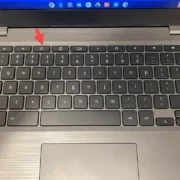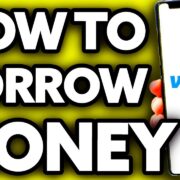Welcome to our easy-to-follow guide on downloading Summertime Saga, an exciting and immersive storytelling game that captures the essence of adventure and coming-of-age experiences. If you’re ready to dive into this engaging narrative, but feel a little overwhelmed with the technical aspects of downloading and installing the game, don’t worry! This guide is designed with simplicity in mind, ensuring that you’ll have Summertime Saga set up on your device in no time. Whether you’re a seasoned gamer or a newcomer, our step-by-step instructions will make the process straightforward and hassle-free. Let’s get started!

Solution 1: Official Website Download
Introduction:
Downloading Summertime Saga directly from the official website is the most straightforward and secure method to obtain the game. This ensures you’re getting the most up-to-date and authentic version without the risks of malware or other unwanted software that can come from unofficial sources. The official website is managed by the developers, and they provide the game for different operating systems, making it accessible to a variety of users. In this section, we’ll walk you through the process of downloading Summertime Saga from its official website step by step.
Steps:
- Open your preferred web browser on your computer.
- In the address bar at the top, type the official Summertime Saga website URL (typically “https://summertimesaga.com”) and press Enter.
- Once the official website loads, look for a section or a button that says “Download” or “Download Now.” This is usually prominently displayed on the main page.
- Click on the “Download” section to be directed to the download page.
- On the download page, you’ll see options for different operating systems, such as Windows, macOS, and Android. Select the version that matches your device’s operating system.
- After selecting your operating system, you might encounter a disclaimer or a content warning due to the adult nature of the game. Please read and acknowledge this, confirming you are of legal age to download and play the game.
- Once you’ve confirmed, the download will begin automatically, or you might be prompted to click on a link to start the download manually.
- Wait for the download to complete. This may take some time, as game files can be large.
- When the download is finished, navigate to the folder where the game was downloaded on your computer, usually your “Downloads” folder.
- Locate the downloaded game file. It may be in a .zip format, which will require extraction using a program like WinRAR or 7-zip. Right-click on the file and select “Extract here” or “Extract to [game name].”
- After extraction, open the newly created folder, find the game’s executable file (usually named “SummertimeSaga.exe” or similar), and double-click to run the installation process or launch the game directly if no installation is needed.
- Follow any additional on-screen instructions to install the game if necessary, and then you’re ready to play.
Summary:
The benefit of downloading Summertime Saga from the official website is that you’re assured of a safe, virus-free download and the fact that you’re supporting the developers directly. This method is also great for less tech-savvy users because it provides a clear and simple download process. On the downside, the official website may experience high traffic at times, leading to slower download speeds, and it may not always offer older versions of the game if you’re looking for those. However, for the majority of users seeking the latest release with the highest security, this method is by far the best option.
Solution 2: Patreon Supporter Download
Introduction:
In the realm of independent game development, Patreon has emerged as a vital platform for both developers and fans. It’s a membership-based service where supporters, also referred to as patrons, can contribute financially to creators, such as the team behind Summertime Saga. By becoming a supporter on Patreon, you not only contribute to the continued development of the game but often gain perks such as early access to new updates and potentially exclusive content that is not available to the general public right away. This guide provides a detailed walkthrough to help you become a Patreon supporter and download Summertime Saga, ensuring that even without technical expertise, you’ll be able to access the game easily and support its creators directly.
Steps:
- Verify Age: Confirm that you are of legal age to engage with Summertime Saga’s content in your region before proceeding.
- Create a Patreon Account:
a. Go to Patreon’s website (www.patreon.com).
b. Click on the “Sign Up” button typically located at the top right corner.
c. Fill in the required information, such as your email address, or sign up using a Facebook or Google account.
d. Follow the instructions to verify your account through your email. - Find the Creator’s Patreon Page:
a. Use the search bar on Patreon to type in “Summertime Saga” or the name of the game’s developers.
b. Select the official Summertime Saga Patreon page from the search results. - Choose a Tier:
a. Review the different support tiers and the benefits each offers. Tiers are structured as monthly subscription plans, with each tier offering more perks.
b. Select the tier that aligns with the amount you’re willing to contribute and the perks you desire, such as early game access. - Enter Payment Details:
a. Input your payment information; Patreon accepts various forms of payment, including credit cards and PayPal.
b. Confirm your monthly pledge amount. - Access the Content:
a. Once you’ve confirmed your pledge, you’ll gain access to the posts and content available to your tier level.
b. Look for posts from the creators with download instructions for the latest version of Summertime Saga.
c. Follow these instructions to download the game. This may include clicking a link or inputting a special key. - Install the Game:
a. After downloading, locate the file on your computer or device.
b. Follow the installation prompts, which might differ slightly depending on your operating system.
c. Once installed, you can open and start playing the game.
Summary:
The Patreon Supporter Download method is fantastic for those who wish not only to enjoy Summertime Saga but also to foster a closer relationship with its creation. By supporting the developers, you help ensure the game’s growth and sustainability while enjoying early access to new releases and exclusive content. This method’s benefits extend beyond just downloading the game—it’s about becoming part of a community that actively contributes to the game’s success.
On the flip side, this solution requires a monetary commitment, which might not be ideal for all users. Additionally, navigating Patreon and managing subscriptions may be a bit daunting for someone without experience in using such platforms. Yet, the steps provided above aim to make this process as smooth as possible, ensuring you can enjoy Summertime Saga while supporting its developers responsibly and securely.
Solution 3: Trusted Game Forums
Introduction:
For those unfamiliar with navigating the complexities of downloading games, trusted game forums offer a welcoming environment to safely and reliably obtain digital content like Summertime Saga. These forums are essentially communities of avid game enthusiasts who share a passion for gaming and help each other by providing advice, game updates, and download links that have been verified by fellow members. This method is especially useful for users who might feel overwhelmed by the variety of sources on the internet and can benefit from the guidance of experienced individuals. In this solution, we’ll explore how to utilize reputable gaming forums to download Summertime Saga while minimizing risks associated with downloading content from the internet.
Steps:
- Research and Identify: Start by researching forums that have a strong reputation in the gaming community. Look for forums with active moderation, clear rules against malware, and a history of reliable downloads. Websites like Reddit, NeoGAF, or specific game forums like the Summertime Saga community often have dedicated threads or sections for game downloads.
- Create an Account: Once you have identified a trustworthy forum, you will likely need to create an account to participate in discussions or access download links. Follow the forum’s sign-up process, which typically involves providing an email address and creating a username and password.
- Verify Game Thread Authenticity: Look for an official download thread within the forum for Summertime Saga. Ensure that the thread is well-established with a history of comments and updates, indicating an active and engaged community.
- Review Comments and Feedback: Before downloading anything, read through the comments and feedback from other users. Positive feedback and recent replies are good indicators that the download link is still valid and safe to use.
- Download the Game: When you’re confident in the link’s safety, proceed to download the game. This might involve clicking on a direct link or being redirected to a hosting service where the game file is stored.
- Scan for Malware: Even though you’ve obtained the game from a trusted source, it’s wise to run an antivirus scan on the downloaded file to ensure it’s free from malware.
- Follow Installation Instructions: Forums often provide detailed installation instructions posted by users or moderators. Carefully follow these guidelines to properly install Summertime Saga on your system.
- Engage with the Community: After a successful download and installation, consider engaging with the community. Ask questions, share experiences, and provide feedback on the download process to help future users.
Summary:
Utilizing trusted game forums for downloading Summertime Saga allows for a sense of community assistance, which can be both helpful and reassuring for non-tech-savvy individuals. It offers an opportunity to access verified and safe download links, mitigating the risks associated with downloading games from unknown sources. Additionally, the collective knowledge and experiences shared within the forum can be invaluable for those unfamiliar with the process.
However, it’s important to be vigilant. Always keep security in mind by using an antivirus program and be aware that forums, while generally helpful, can still harbor links to outdated or unauthorized versions of the game. Act responsibly and contribute to the community’s trust by not sharing or using illegal content. By following these steps, you can enjoy Summertime Saga and participate in its community in a safe and enjoyable way.
Solution 4: App Stores for Mobile
Introduction
For individuals who prefer to experience gameplay on mobile devices such as smartphones and tablets, downloading games through app stores is one of the simplest and most straightforward methods. App stores like Google Play for Android devices and the App Store for iOS devices provide a centralized platform where apps and games are curated and made available for download. This solution involves using these platforms to search for and install Summertime Saga on your mobile device. The benefits of using app stores include ease of access, secure downloads, and sometimes, automatic updates for the apps.
Steps
- Find the appropriate app store:
- For Android users, open ‘Google Play Store’.
- For iOS users, open ‘Apple App Store’.
- Search for Summertime Saga:
- Tap on the search bar at the top of the app store.
- Type in “Summertime Saga” and press ‘Search’ or ‘Enter’.
- Examine the search results:
- Due to the adult content, Summertime Saga might not be available directly on some platforms. If that’s the case, look for any official companion apps or guides approved by the developers that may guide you to the main game.
- Check for authenticity:
- If you find the game, ensure that it is the genuine version by checking the publisher’s name, ratings, reviews, and number of downloads.
- Download and install the game:
- Click on the app when you confirm it’s the correct one.
- Tap on the ‘Install’ or ‘Get’ button.
- The app store might ask for your password or to authenticate using your fingerprint or facial recognition before beginning the download.
- Wait for the installation to complete:
- The game will automatically download and install on your device.
- The time it takes to download will depend on your internet connection speed.
- Open the game:
- Once the installation is complete, you can open Summertime Saga directly from the app store or from the new icon that has appeared on your home screen or app drawer.
- Adjust settings if necessary:
- After launching the game, you may be prompted to allow certain permissions or go through initial game setup steps.
- Enjoy the game:
- You can now begin playing Summertime Saga on your mobile device.
Summary
Using mobile app stores to download Summertime Saga is a convenient option for users with Android or iOS devices. It offers a secure way to ensure that you’re downloading the official version of the game—provided the game is available on the app store given its adult content—and often comes with the added benefit of automatic updates. However, due to the nature of the game, it may not always be present in such app stores, requiring you to seek other safe and legal download methods. Always make sure to check the authenticity of the app and beware of unofficial versions that could potentially contain malware or infringe on your privacy.
Solution 5: Third-party Websites
Introduction:
Third-party websites are online platforms that are not directly affiliated with the official creators or developers of Summertime Saga but offer the game for download. These can range from dedicated game download sites to more general hosting platforms. While these sites can provide an alternative avenue for obtaining the game, they come with certain inherent risks. Since they are not officially sanctioned, there’s a chance that the game files could be altered or infected with malware. It’s crucial to approach these websites with caution and only use reputable ones to ensure the safety of your device and personal data.
Steps:
- Research Reputable Sites:
Begin by doing thorough research to find well-known third-party sites that have a reputation for safety and reliability. Look for reviews and feedback from other users about their experiences with downloading from these sites. - Verify Site Security:
Ensure that the website you visit starts with “https” indicating that the connection to the site is encrypted and secure. Also, look for a padlock symbol in the address bar, which further assures security. - Use Antivirus Software:
Before downloading anything, make sure you have up-to-date antivirus software installed on your device. This software can help detect and prevent malicious threats. - Look for the Download Link:
Once you’re on a trusted site, navigate to the section where Summertime Saga is listed. There might be multiple versions available, so ensure you’re selecting the version compatible with your device. - Check for User Comments:
Sometimes, users leave comments beneath the download links about their experience with the file. Reading these can offer additional reassurance. - Avoid Suspicious Links:
Be cautious of ads or pop-ups that might mislead you to click on the wrong download link. Stick to the official download button or link usually clearly marked on the page. - Initiate the Download:
After verifying the link, click the download button. You might be redirected to another page or asked to wait a few seconds before the download starts. - Scan the Downloaded File:
Before opening the file, run an antivirus scan. Always perform this step, even if you trust the site, to be extra safe. - Install the Game:
If the antivirus scan comes out clean, open the installer and follow the on-screen instructions to install Summertime Saga on your device. - Follow Safe Installation Practices:
During installation, ensure you opt-out of any additional software or toolbars that might be bundled with the game installer. - Create an Exception in Your Firewall (If Necessary):
Sometimes your firewall may block new software. If this happens, you might need to create an exception for Summertime Saga to run correctly, but only do this if you’re sure the file is safe.
Summary:
Opting for third-party websites to download Summertime Saga can be advantageous if you’re looking for a quick and alternative download option, especially when the official site is down or overloaded. However, the downsides include potential security risks like malware, spyware, and viruses. You also run the risk of downloading pirated or outdated versions of the game.
Always approach third-party downloads with caution and protect your personal information and device. A good rule of thumb is to complement any download with reliable security measures, such as using a robust antivirus program and ensuring that your computer’s firewall is active and up to date. If followed responsibly, these steps can greatly diminish the risks associated with downloading content from third-party websites.
Solution 6: Torrent Sites
Introduction:
When it comes to downloading files, especially large ones like video games, torrent sites are a popular option many turn to. A torrent is a type of file that allows for peer-to-peer (P2P) sharing of data. The Summertime Saga game, given its size and popularity, may be found on various torrent sites. It’s important to note, though, that using torrents can come with significant risks, including legal repercussions if the content is copyrighted and the potential for downloading malicious software inadvertently.
Torrents work by breaking down files into small pieces, which are then shared across multiple computer systems owned by individuals (peers). Rather than downloading a game from a single server, you’re effectively downloading small chunks from many different sources simultaneously. This can potentially speed up the download process, depending on the number of seeders (people who have the full file and are sharing it). That being said, it’s crucial to approach torrents with caution, ensuring that you are not violating any laws or compromising the security of your computer.
Steps:
- Install a Torrent Client: Before you can download anything via torrents, you need a torrent client, which is software that can process torrent files and manage the download process. Popular clients include qBittorrent, Deluge, and uTorrent. Download one of these from their official websites, install it, and make sure you decline any additional software that might be offered during the installation process.
- Search for a Torrent: With your torrent client installed, your next step is to find a torrent file for Summertime Saga. Sites like The Pirate Bay, 1337x, and RARBG are commonly used, but the availability of sites can vary based on regional laws and ISP restrictions. Use the search function on these sites to look for “Summertime Saga.”
- Assess Torrent Safety: Once you find a torrent, ensure it’s safe. Look for torrents with many seeders and read the comments if available. High seeder counts and positive comments are good indicators that the torrent is trustworthy. Even then, you need to be careful—torrents can include fake files or malware.
- Download the Torrent File: Click the torrent link that looks the most reliable. This should download a small .torrent file to your computer, which doesn’t contain the game itself but tells your torrent client where to find it.
- Open the Torrent File: Open the downloaded .torrent file with your torrent client. This should launch the client and begin the download process. You may be able to choose where to save the game file on your computer before the download starts.
- Monitor the Download: Torrent downloads can take a while, depending on the file size and the number of seeders. You can track the progress within your torrent client.
- Scan for Viruses: Once the download is complete, it’s crucial to scan the file with a reliable antivirus program before opening it. This protects you from potential malware.
- Install the Game: If the antivirus scan comes back clean, you can proceed to install Summertime Saga by following the installer’s instructions.
Summary:
Using torrent sites to download Summertime Saga can be a fast and convenient way to get the game for free, but it comes with notable risks. The benefits include potentially higher download speeds and finding versions of the game that might not be available elsewhere. However, there are downsides, such as the legal and ethical considerations of downloading copyrighted content without paying. Furthermore, the risk of downloading viruses or malware is higher with torrents, so a comprehensive antivirus check is mandatory.
If you choose this method, proceed with caution, stay informed about the laws in your region, and never neglect the security of your device. Always prioritize official and authorized channels for downloading games and content to ensure safety and support the creators.
Solution 7: Game Databases
Introduction:
The digital realm provides a treasure trove of dedicated repositories known as game databases. These are online platforms that archive various types of games, including free trials, freeware, shareware, and occasionally, full-version titles. They serve as a centralized location for gaming aficionados to find and download their desired games. One of the many games listed in these databases is the adult-oriented dating sim, Summertime Saga. In this detailed introduction, I will guide you through the process of navigating such game databases to download Summertime Saga safely and efficiently. This approach is optimal for those who are seeking an alternative to mainstream downloading methods, offering a potentially vast array of gaming titles beyond just Summertime Saga.
Steps:
- Begin by launching your preferred internet browser on your computer.
- Conduct a web search for reputable game databases that host a library of game downloads. Use keywords such as “game database,” “game download sites,” or “Summertime Saga game archive.”
- Browse through the search results, and select a game database that has a trustworthy reputation. You can usually gauge this by looking for user reviews or gaming community recommendations.
- Once you’re on the game database site, utilize its search functionality to look for “Summertime Saga.” There may be a search bar where you can type in the name directly.
- If the game is available, the database should display a page with details about Summertime Saga, including a summary, release date, developer information, and download options.
- Carefully read through the provided information to ensure you are downloading the correct version of the game and that it’s compatible with your device.
- Before proceeding with the download, verify if the site requires registration. If so, you may need to create an account following their sign-up process.
- Look for the download link or button on the game’s page. This should be clearly marked and easy to distinguish. If there are multiple download links, they might correspond to different versions or platforms, so select the appropriate one for your system.
- Click on the download link. You may be redirected to another page or a file hosting service where the actual download will take place.
- If you encounter any prompts or dialogue boxes, proceed with caution. Read the messages carefully and decline any offers for additional software or toolbars that you do not need.
- Initiate the download of Summertime Saga by following the website’s instructions. Depending on your browser, you may need to confirm the download or choose a folder to save the game file.
- Wait for the download to complete. The time it takes will vary depending on your internet connection speed and the size of the game file.
- Once downloaded, locate the game file on your computer. It might be in a zip folder, which will require extraction using file compression software like WinRAR or 7-Zip.
- After extracting the files, if prompted, run the installation program, usually named “setup” or “install,” and follow the onscreen instructions to install Summertime Saga on your computer.
- When installation is complete, you may find a shortcut to the game on your desktop or in the start menu; use it to launch Summertime Saga and begin playing.
Summary:
Utilizing game databases to download Summertime Saga is a convenient and straightforward method that offers a wider selection of game titles. The benefits of this approach include the ease of access to comprehensive game libraries and potentially faster download speeds if the database hosts its servers. However, a potential downside is the risk of encountering unverified or unsafe downloads, which may expose your system to malware or viruses. Therefore, it’s imperative to use only well-known and well-reviewed game databases and to scan all downloaded files with reputable antivirus software before opening them. Remember, this guide is meant to provide a lawful and secure route to downloading games, and it’s always recommended to support developers directly if possible.
Solution 8: Social Media Platforms
Introduction
With the rise of social media, a plethora of information is shared across various platforms, creating communities centered around common interests, including video games. Summertime Saga, being a popular adult dating simulation game, has a significant presence online, with numerous fans and followers discussing the game. Many social media platforms have dedicated groups or pages where enthusiasts share updates, tips, walkthroughs, and even download information. Using these platforms can be a convenient way to find the latest version of Summertime Saga, as community members often share legitimate download links. However, it’s crucial to ensure that the source is credible to avoid downloading counterfeit or malware-infected files.
Steps
- Choose a Social Media Platform: Common social media platforms include Facebook, Twitter, Reddit, and Discord. Each has its own set of communities that you can explore.
- Create an Account: If you don’t already have an account on the social media platform of your choice, you’ll need to sign up. Follow the platform’s registration process, which typically requires an email address and some personal information.
- Find the Official Community: Use the search function to look up Summertime Saga. Add keywords like ‘official’, ‘community’, or ‘download’ to your search to narrow down results.
- Join the Community: Once you have located an official or reputable community, request to join if it’s private or simply follow if it’s a public page.
- Check the Rules and Announcements: Ensure that you read through the community guidelines. Communities often have pinned posts or announcements with important information or links.
- Ask for Assistance: If download links are not readily available or you’re unsure about what you’ve found, don’t hesitate to ask the community. Create a polite post asking where you can find the latest version of Summertime Saga for download.
- Verify Provided Links: Before downloading anything, check the comments or reactions to the download link. A legitimate link will usually have positive feedback from other community members.
- Use Caution with Download Links: Always be careful when clicking on links. Look for secure and official links that use HTTPS and have a lock icon in your browser’s address bar. If something looks suspicious, do not proceed with the download.
- Download from the Link: After verifying the link’s safety, follow the download instructions provided. This may involve clicking a button or navigating through a hosting website.
- Scan the Downloaded File: Before opening the file, use a trusted antivirus program to scan it. This step is crucial and helps ensure the download doesn’t contain harmful software.
Summary
Using social media platforms can be a user-friendly method of obtaining the latest download for Summertime Saga. It allows you to tap into a knowledgeable community that is quick to share updates and support fellow members. The benefits of this approach include accessing diverse user experiences and potentially faster access to downloads than some official channels.
However, there are potential downsides. Social media links can be a source of malware if not from a credible member or without proper verification. There’s also a risk of encountering unofficial or modified versions of the game which might not represent the creators’ original content or could infringe on copyrights.
Always proceed with caution and maintain digital hygiene by securing your personal information and devices. Ensure that you are downloading the game legally and respecting the laws and age restrictions in your region.
Solution 9: Online Gaming Communities
Introduction:
Online gaming communities are virtual hubs where players and fans of various games gather to discuss, share, and support each other. These communities range from forums and websites to subreddits and Discord servers. For a game like Summertime Saga, which has a specific audience due to its adult content, finding the right community can be a gold mine for obtaining valuable information, including how to download the game. This solution will offer a way to tap into the collective knowledge of these communities to find a safe and reliable place to download Summertime Saga.
Steps:
- Research and Identify:
- Start by researching online gaming communities dedicated to adult games or visual novels.
- Look for Subreddits (like r/SummertimeSaga), Discord servers, or forums specific to Summertime Saga.
- Pay attention to the activity level and the rules of the community to ensure it’s an active and moderated environment.
- Join the Community:
- Create an account if necessary to join the chosen community.
- Introduce yourself if it feels appropriate—many communities appreciate knowing who their new members are.
- Engage and Ask:
- Participate in discussions to get a feel for the community.
- Ask for guidance on downloading the game. You can write a post saying something like, “Hi everyone, I’m new here and was wondering where I can download the latest version of Summertime Saga safely?”
- Evaluate the Sources:
- Members might provide you with various download links or methods.
- Check the trustworthiness of these sources by looking at other members’ responses or by researching the source itself online.
- Be wary of new or unknown sources, and never download anything that seems suspicious.
- Follow Download Instructions:
- Once you have a trusted source, carefully follow any instructions provided for downloading the game.
- Download the game from the link provided by the community, ensuring it doesn’t redirect you to unrelated websites.
- Scan for Safety:
- Use a reliable antivirus program to scan the downloaded file for potential security threats before opening it.
- Ensure your firewall is enabled while performing the download.
- Install the Game:
- If the file is clean, follow the installation steps which are often straightforward; they typically involve running an installer or unzipping the game files to a designated folder.
- Some community members might have also shared installation tips, so look out for those.
- Enjoy & Participate:
- Once the game is installed, start playing and enjoy the game’s content responsibly, given its adult nature.
- Continue engaging with the community for updates, fixes, or to discuss the game’s content.
Summary:
Using online gaming communities to download Summertime Saga can be highly beneficial. You’ll tap into a supportive network that often shares safe download links and helpful advice. Plus, you can keep up to date with game updates and enjoy discussing the game with others. On the downside, finding a trustworthy and active community may take time, and not all sources provided by community members may be safe. Always ensure the legitimacy of the download files and maintain proper internet hygiene by using antivirus software. Participating in these communities not only aids in downloading the game but enhances your overall experience by connecting you with fellow enthusiasts.
Solution 10: Direct File-Sharing Services
Introduction
Direct file-sharing services are online platforms that allow users to upload and share large files. These services are often used by creators and developers to distribute their products, such as games, directly to the public without the need for a middleman like an app store or official website.
Summertime Saga, being an adult-oriented game, might not always be listed openly on app stores due to content restrictions. Hence, the developers of the game might opt to use a file-sharing service to make the game available to its players. These services offer a straight-forward way to download the game, essentially providing a link that you click to start the download process. But, it’s crucial for the downloader to make sure that the source of the file is legitimate to avoid downloading harmful software inadvertently.
Steps
To download Summertime Saga using a direct file-sharing service, follow these steps:
- Search for a Reputable Source:
- Ensure that you’re getting the link from a credible source by checking game forums, official developer posts, or trusted community recommendations.
- Access the File-Sharing Link:
- Once you have a trusted link, click on it. This should take you to the file-sharing service where Summertime Saga is hosted.
- Download the Game:
- Often, there will be a prominent download button or link on the page. Click this button, and if prompted, choose a storage location on your device where you would like to save the game file.
- Wait for the Download to Complete:
- Depending on the file size and your internet speed, this could take anywhere from a few minutes to several hours. Be patient, and make sure your internet connection remains stable during this time.
- Scan the Downloaded File (Optional but Recommended):
- Before opening the file, perform a scan using your antivirus software to ensure that the download is free from malware or viruses.
- Install the Game:
- If you’ve downloaded a .exe file for Windows or a .dmg for Mac, double-click the file and proceed through the installation process by following the on-screen instructions.
- If you’re on Android, you may need to allow installation from unknown sources in your security settings before you can install the APK file.
- Open Summertime Saga:
- Once installed, open the game from either your desktop shortcut or from within the installation directory.
- Enjoy Playing:
- You’re now set to play Summertime Saga! Dive into the game and enjoy the experience.
Summary
Availing of direct file-sharing services can be a convenient and expedient way to download games like Summertime Saga. The benefits include not having to navigate through app stores or official websites, which might have regional or age restrictions. Furthermore, you often get the most direct link to the game file, ensuring you don’t have to go through additional layers of advertisements or websites.
There are, however, potential downsides to this method. Not all file-sharing services are secure, and downloading from an unverified source can lead to downloading malware. Also, there might be legal and ethical considerations if the game is copyrighted and not meant to be distributed freely.
It is crucial for the downloader to ensure that the source of the link is legitimate and to keep their computer’s security in mind when using direct file-sharing services. Always maintain a healthy dose of scepticism and use trusted antivirus software to protect your device and personal information.
Conclusion
Downloading Summertime Saga is a simple process. By ensuring you’re downloading from the official source, respecting the age requirements, and following installation instructions for your specific device, you can enjoy this interactive game safely and with ease. Remember to check the system requirements before beginning the download to avoid any compatibility issues. Have fun exploring the engaging storyline and colorful characters of Sumertime Saga!
FAQs
- Is Summertime Saga free to download?
Yes, Summertime Saga is free to download. However, there may be optional donations to support the developers. - Can I play Summertime Saga on my phone?
Yes, Summertime Saga can be played on both Android and iOS devices, though installation processes may differ. - Is Summertime Saga safe to download?
As long as you download it from the official website or a reputable app store, it is safe. Always avoid downloading from third-party sites to reduce the risk of malware.