Snapchat, the popular multimedia messaging app, is known for its unique feature that creates a list of “best friends” based on whom you interact with the most. These are the people you snap with regularly and are displayed on your profile. Sometimes, you may want to change or remove someone from this list, either because your snapping habits have changed or you prefer to keep your best friends list private. Understanding this process can seem tricky if you’re not familiar with the ins and outs of Snapchat’s algorithms, but worry not! Let’s explore the ways you can manage your Snapchat best friends effectively and with ease.
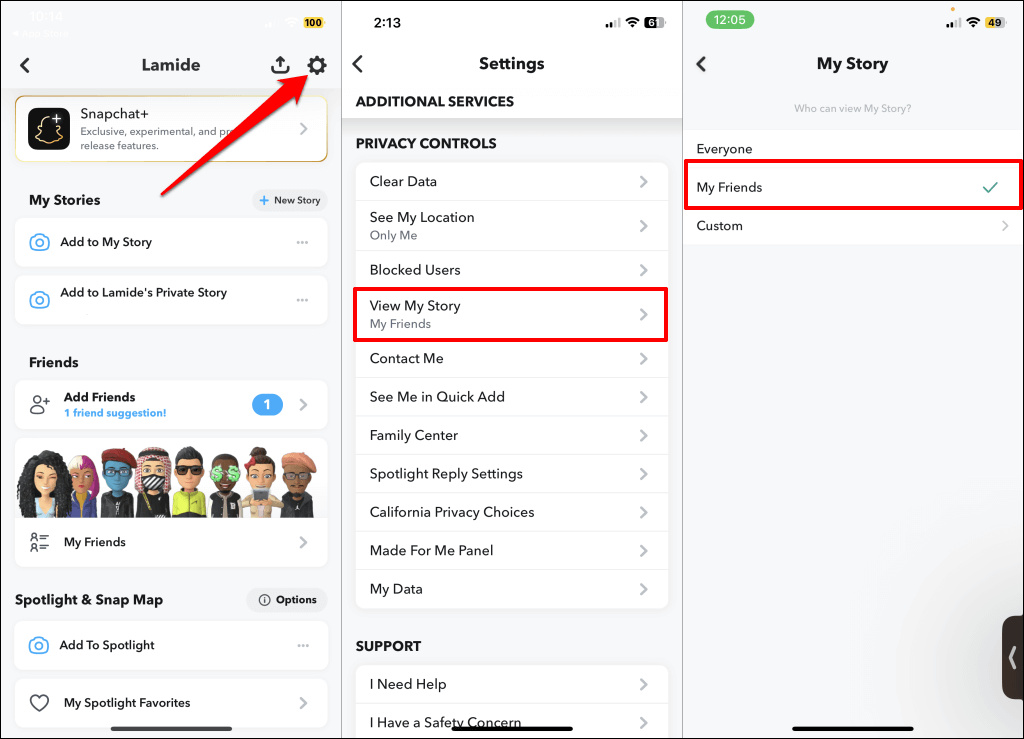
Interacting with Different Friends
The algorithm Snapchat uses to determine your best friends list is based on the score you accumulate from interactions. To change up your best friends list, consider diverting your attention to other friends on the app.
Detailed Steps:
- Open the Snapchat app and swipe right to access your friends’ list.
- Start new conversations, or enhance engagement with other friends you don’t snap as often.
- Increase the frequency of snaps, messages, and story replies to these friends.
- Do this over the course of a week or so to allow the algorithm to catch up with your new snapping habits.
Summary:
By altering who you interact with, you can influence your best friends list. This strategy has the benefit of naturally reshaping your list without unfriending anyone. However, it requires consistent and increased engagement with different friends, which might be time-consuming.
Clearing Conversations
One way to affect your best friends list is by clearing your conversations with them. This won’t delete any saved messages or snap history, but it may impact your best friends calculation.
Detailed Steps:
- Tap your profile icon on the Snapchat home screen.
- Select the ‘Settings’ gear icon.
- Scroll down to ‘Account Actions’ and tap on ‘Clear Conversation.’
- Click the ‘X’ next to the name of the friend you want to impact on your best friends list.
- Confirm by tapping ‘Clear.’
Summary:
Clearing conversations can help reset the scoring with certain friends. This method is quick and easy but might not immediately change your best friends list since the historical interactions still count.
Managing Best Friends With Story Interactions
Manipulating story interactions is another solution to consider. By engaging more with the stories of other friends and ignoring the stories of your current best friends, you can make some adjustments to your list.
Detailed Steps:
- View and respond to stories of friends you wish to move up in your best friends list.
- Avoid interacting with the stories of those you want to move down or remove from the list.
Summary:
This tactic requires diligence in who you view and interact with on your story feed. It’s beneficial as it doesn’t involve uncomfortable conversations, but it’s a subtle approach that may take time to reflect on your best friends list.
Reducing Snap Frequency
Reducing the frequency of snaps sent to someone on your best friends list can naturally lower their ranking.
Detailed Steps:
- Be mindful of how often you snap with your current best friends.
- Intentionally send fewer snaps to those individuals.
- Instead, send more snaps to other friends to influence your list.
Summary:
This passive approach allows for the change to happen over time. It’s straightforward but also requires patience, as the best friends list update isn’t instantaneous.
Changing Emoji Preferences
Customize the best friends emojis to better reflect your relationships. While this doesn’t change the list, it alters how you view it.
Detailed Steps:
- Access your profile and settings.
- Tap ‘Manage’ under ‘Additional Services’ and select ‘Friend Emojis.’
- Assign new emojis for different friend categories.
Summary:
This change is purely cosmetic and personal to your account, offering a way to differentiate friendships without altering the list.
Blocking and Unblocking
A more extreme measure to remove someone from your best friends list is to block and then unblock them. This can reset your interaction score with that friend.
Detailed Steps:
- Go to the person’s profile you want to remove.
- Tap on the settings icon and select ‘Block.’
- Confirm your decision.
- Wait a few minutes, then go back to ‘Blocked’ in your settings and unblock them.
Summary:
This method should only be used sparingly as it completely cuts off interaction temporarily and can be noticed by the person you block. It’s effective but can be seen as a drastic move.
Stay Offline
Limiting your overall Snapchat activity can alter your best friends list since it relies on frequent interactions.
Detailed Steps:
- Use Snapchat less frequently.
- Avoid sending any snaps or messages for a significant period.
Summary:
This method may be inconvenient if you’re an active user and want to maintain other snap streaks. It’s not targeted and affects all your Snapchat relationships.
Refreshing Best Friends
Allowing the best friends list to naturally refresh over time is a hassle-free approach, given it updates weekly based on interactions.
Detailed Steps:
- Reduce interactions with your current best friends.
- Wait for the list to update itself.
Summary:
Simple and unobtrusive, it avoids confrontation but requires patience and a change in your Snapchat usage habits.
Tips and Tricks for Best Friends on Snapchat
Understanding the Snapchat best friends algorithms is key. Here are extra tips:
- Periodically adjust who you snap with to keep the list dynamic.
- Remember that your interactions are counted over time, so a week or two of different usage can make a change.
- Privacy settings can hide your best friends list from other users.
Conclusion
While Snapchat does not offer a direct way to manually edit your best friends list, these methods and tips provide you with the ability to influence and reshape it indirectly. It’s about understanding and leveraging how Snapchat’s algorithm functions based on your interactions. Whether you choose to interact with different friends, manage story interactions, adjust privacy settings, or take a break from Snapchat altogether, you have the power to customize your Snapchat experience to better reflect your evolving social preferences.
FAQs
Q: Can I directly delete someone from my Snapchat best friends list?
A: No, Snapchat doesn’t allow users to directly delete someone from their best friends list, but you can influence your list by changing your interaction patterns with that person.
Q: How long does it take for my best friends list to update after I change my snapping habits?
A: Your best friends list can take up to a week to reflect changes in your interaction habits because the algorithm updates based on a rolling window of your interactions.
Q: Will blocking someone on Snapchat remove them from my best friends list permanently?
A: Blocking someone on Snapchat will temporarily remove them from your best friends list, but if you unblock them and resume regular interaction, they can reappear on the list over time.







