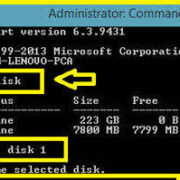The Nintendo Switch has revolutionized gaming with its portable design and an impressive lineup of games. Whether you’re a seasoned gamer or new to the world of Nintendo, one thing that can be of interest is tracking how much time you’ve invested in your favorite games. This might be out of sheer curiosity, to manage gaming habits, or to boast about your dedication to your friends. Fortunately, the Switch makes it relatively simple to monitor your playtime. Through the following guide, we’ll walk you through various methods to unearth your gameplay statistics, as well as some additional tips and tricks.
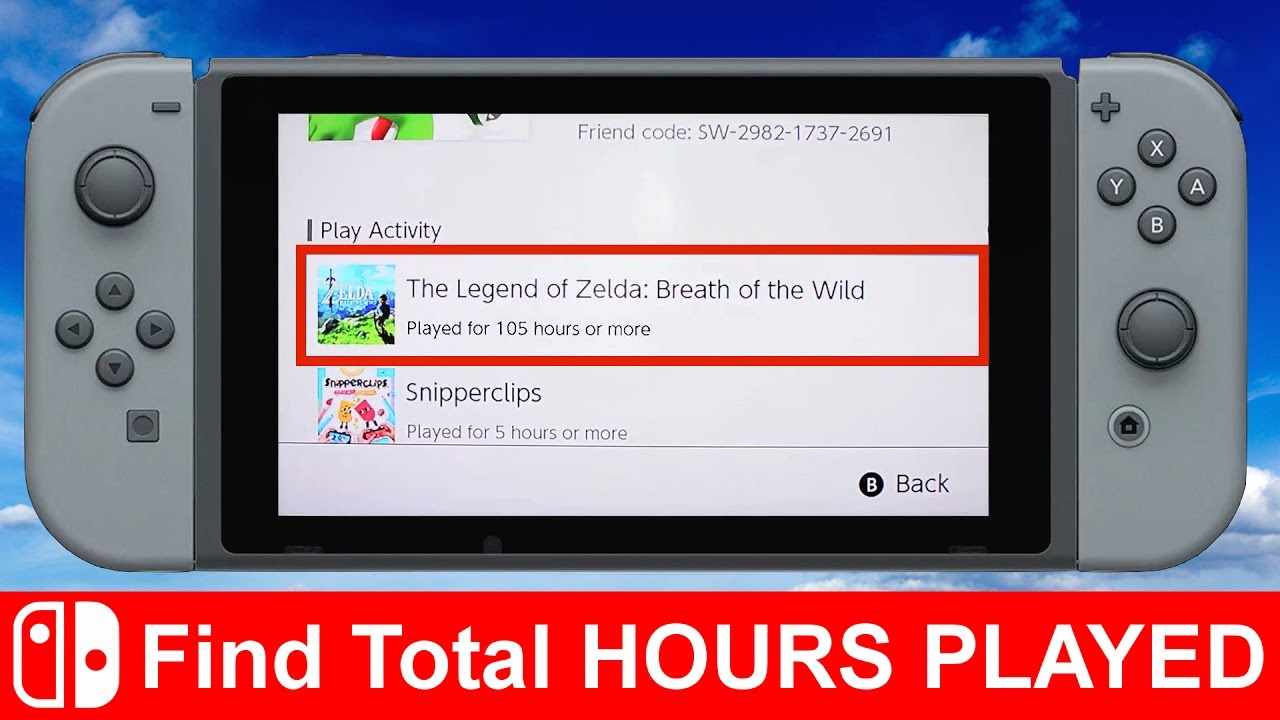
Check Your Profile
Every time you play a game on the Nintendo Switch, the console keeps a log of your playtime, which you can easily view through your profile.
Detailed Steps:
- Press the ‘Home’ button on your Nintendo Switch to go to the Home Screen.
- At the top-left corner, you’ll see your profile icon; use the joystick to navigate and select it.
- Once you’re on your profile page, scroll down to the ‘Profile’ section, and you’ll see the ‘Play Activity’ list.
- Here, you can see a summary of your playtime for each game you’ve played, listed in chronological order of the most recently played games.
Summary:
Viewing your playtime through the profile is a fast and simple way to keep track of how many hours you’ve invested in each game. The convenience of this method makes it suitable for a quick check. However, it only provides an approximate playtime until you reach 10 days of play, after which it gets more precise.
Parental Controls App
For a more in-depth analysis of your gaming habits, you can use the Nintendo Switch Parental Controls app, designed primarily to monitor the usage of the console for children.
Detailed Steps:
- Download the Nintendo Switch Parental Controls app on your smartphone.
- Sync the app with your Nintendo Switch by following the in-app instructions.
- Use the app to view detailed reports of your playtime and set restrictions or limits, if desired.
Summary:
The Parental Controls app is a powerful tool that offers not just playtime tracking but also a suite of features to manage gaming habits. While it’s incredibly informative, it requires the extra step of using your smartphone and might be overkill for casual users who just want to check their playtime quickly.
Friend Comparisons
You can also compare playtimes with those on your friends’ list, offering a social element to your gameplay statistics.
Detailed Steps:
- Navigate to your profile page on the Nintendo Switch.
- Select ‘Add Friend’ to add friends, assuming you haven’t already.
- Once you have friends added, select ‘Friend List’ to view their profiles and playtimes.
- Compare your game progress and playtimes with theirs for some friendly competition.
Summary:
Comparing playtimes with friends can be fun and motivating, encouraging a sense of community and competition. However, friends must have their playtimes visible for you to view, which might not suit players who prefer privacy.
Time Tracking Games
Some games on the Nintendo Switch, like RPGs or simulation games, come with their own built-in time tracking.
Detailed Steps:
- Launch the game you’re interested in tracking.
- Look for an in-game statistics or menu option, commonly found in the game’s main menu or settings.
- Access your game stats to check your playtime.
Summary:
In-game trackers are often very precise, but this feature is not available in all games. It’s perfect for getting detailed insights into your habits for individual games.
Nintendo Switch Online App
Members of the Nintendo Switch Online service can access special features through the Nintendo Switch Online app, which may include playtime information for certain titles.
Detailed Steps:
- Download the Nintendo Switch Online app for your smartphone.
- Sign in using your Nintendo account details.
- Navigate through the app to find game-specific services that may include playtime tracking.
Summary:
The Nintendo Switch Online app enhances the online experience, but playtime tracking capabilities are limited to certain games, and it requires the additional cost of the online service subscription.
Game-Specific Rewards
For certain games, you can unlock rewards or achievements based on the playtime you’ve accumulated.
Detailed Steps:
- Play a game that offers rewards for time spent playing.
- As you reach certain playtime milestones, you may get notified of new rewards or achievements.
- Check the game’s reward or achievement section to see what you’ve unlocked.
Summary:
This method is a fun way to engage with games and track your playtime, but it’s specific to games that offer this feature and does not give a comprehensive overview of your total playtime across all titles.
Create Multiple Profiles
If you’re sharing your Nintendo Switch with others, creating multiple profiles can give you an accurate measure of your individual playtime.
Detailed Steps:
- From the Home screen, select ‘System Settings.’
- Scroll down to ‘Users’ and select ‘Add User.’
- Follow the prompts to create a new user profile.
- Use your personal user profile exclusively when you play to keep your playtime separate from others.
Summary:
Maintaining separate user profiles is great for keeping individual playtimes accurate but requires discipline in switching profiles when others use the console.
Make Playtime Notes
If you prefer a manual method, you can note your playtime after each gaming session.
Detailed Steps:
- Keep a notebook or digital note-taking app handy.
- Before and after playing, note down the time to calculate the duration of your gaming session.
- Add each session’s time to your running total for an accurate measure of your playtime.
Summary:
While this is the most labor-intensive method, it allows for a great degree of precision and personal record-keeping. It’s not reliant on the console features, but it does require meticulous tracking.
Consider Time Zones When Traveling
Your Nintendo Switch adjusts to local time zones, which can affect your playtime tracking.
Detailed Steps:
- Be aware of the time zone differences when you travel with your Switch.
- Keep in mind the local time when you begin and end your play sessions for accurate manual tracking.
Summary:
For those who travel often and manually track their playtime, considering time zones is essential to avoid confusion. However, it’s an intricate detail that may not apply to every user.
Engage With the Community
Engaging with the Nintendo Switch community can provide insights into tracking playtime and share experiences with like-minded players.
Detailed Steps:
- Join Nintendo Switch forums or online communities.
- Engage in discussions or ask questions about playtime tracking.
- Learn from other gamers’ tracking methods and tips.
Summary:
Interacting with the community can provide a wealth of information and add a social aspect to your gaming. The downside is that it relies on shared information, which may not always be accurate or applicable to your needs.
In conclusion, the Nintendo Switch offers a variety of methods to suit different playtime tracking needs. From in-built tracking and parental controls to community engagement and manual logging, there’s a method to suit everyone’s preferences. Whether you use these features to monitor your gaming habits, compete with friends, or satisfy your curiosity, understanding your playtime leads to a more informed gaming experience. Happy gaming, and here’s to many enjoyable hours with your Nintendo Switch!
FAQs
-
Can I see the exact number of hours I’ve played right away on a new Nintendo Switch game?
No, exact playtime will only become visible after you’ve played a game for more than 10 days. Until then, it will display a rough estimate such as ‘Played for a little while.’ -
Is it possible to reset my playtime for a game?
Currently, there is no direct way to reset your playtime for a game on the Nintendo Switch. -
Can I track my playtime on multiple Nintendo Switch consoles?
Playtime is tracked per user account. If you log into a different Nintendo Switch console with your account, your playtime for any games you play there should be added to your total. However, ensure that you have internet connectivity to sync this information.