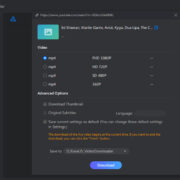Torrents have revolutionized how we download large files on the internet, including games. They serve as a means to download games with potentially faster speeds by sharing the download load across multiple users. However, navigating this world can be daunting for those unfamiliar with torrents. Kickass Torrents, one of the major players in the torrent downloading field, offers a vast library of games, but it requires understanding some fundamental steps to ensure a safe and efficient downloading experience.

Choosing the Right Torrent Client
Before downloading games from Kickass Torrents, you’ll need a torrent client, which is software that reads the information in a torrent file and manages the download process.
Detailed Steps:
- Research reliable torrent clients such as qBittorrent, Deluge, or uTorrent.
- Visit the official website of the chosen torrent client.
- Download the installer suitable for your operating system (OS).
- Run the installer and follow the on-screen instructions to install the torrent client.
Summary:
Using a tested and trusted torrent client ensures secure downloading, and these clients provide a user-friendly experience. However, some torrent clients may contain ads or unwanted software bundles if not downloaded from the official site.
Understanding Torrent Files
Torrent files contain information about the game you want to download, such as where to download it and how to piece it together.
Detailed Steps:
- Ensure you know what a torrent file is—it’s a small file that doesn’t contain the game itself but tells your client how to find it.
- Learn how to identify healthy torrent files—look for a high number of seeders (people who are uploading the file).
Summary:
Selecting a torrent with a high number of seeders usually means faster and more reliable downloads, but ensure to check for authenticity to avoid fake or malicious files.
Using Kickass Torrents Safely
Your safety is crucial when downloading games via torrents. Here’s how to minimize risks:
Detailed Steps:
- Use a VPN (Virtual Private Network) to hide your IP address.
- Install and update antivirus software on your device.
- Download torrents from verified users when available.
Summary:
Prioritizing safety with VPNs and antivirus software will protect your privacy and device. However, it may require additional costs for a good VPN service.
Finding Games on Kickass Torrents
Find the game you want to download from the vast collection on Kickass Torrents:
Detailed Steps:
- Access the Kickass Torrents website through a secure browser and VPN.
- Use the search bar to find your desired game.
- Filter search results by popularity, date, and size to find the best download option.
Summary:
While the search process is straightforward, ensure to avoid clicking on any suspicious ads that can lead to malicious websites.
Evaluating Torrent Listings
Not all torrents are created equal; here’s how to choose the best listing:
Detailed Steps:
- Check the number of seeders and leechers on a torrent.
- Read user comments for additional input on the torrent’s quality.
- Evaluate the file size to match what you would expect from the game.
Summary:
A well-chosen torrent listing will have a healthy seeder-to-leecher ratio and positive feedback, but it’s essential to stay vigilant against potential fake comments.
Downloading Games
With the right listing found, you’re ready to download:
Detailed Steps:
- Click on the torrent link or download the magnet link.
- Open the torrent file or magnet link with your torrent client.
- Choose where you’d like to save the game on your computer.
- Monitor the download progress within the client.
Summary:
Downloading games via torrents can be cost-effective and quick, but it’s essential to be patient as some games can take considerable time to download, depending on file size and seeders.
Verifying Game Files
Once a game is downloaded, ensure its integrity:
Detailed Steps:
- Check the downloaded game folder for any accompanying instructions or files.
- Use antivirus software to scan the downloaded files.
- Look for verification files such as “.md5” to confirm file integrity.
Summary:
Verifying game files is a key step in protecting against corrupted or malicious files, which is especially important if you’re unfamiliar with torrenting.
Installing the Game
Installation is the next logical step after downloading:
Detailed Steps:
- Follow any included instructions for game installation.
- Install any additional software or drivers if required by the game.
- Run the game to ensure it’s properly installed.
Summary:
Proper installation may sometimes seem complex, but it is crucial for the game to function. Also, beware of installing unneeded software that may be included in the download.
Updating Games
Keep your game updated:
Detailed Steps:
- Check if there are any patches or updates included with the download.
- Visit the game developer’s official site for updates.
- Apply any updates according to the provided instructions.
Summary:
Regular updates are beneficial as they can fix bugs and enhance gameplay experience; however, they may sometimes alter the game in ways not everyone appreciates.
Legal and Ethical Considerations
Understand the legal and ethical implications of torrenting games:
Detailed Steps:
- Recognize that downloading copyrighted games may be illegal and punishable by law.
- Consider supporting game developers by purchasing games when possible.
Summary:
While downloading games via torrents may be tempting, it is crucial to consider the potential legal consequences and the ethical standpoint of supporting creators.
Troubleshooting Common Issues
Sometimes you may encounter problems; here’s what to do:
Detailed Steps:
- If a game doesn’t start, check for missing software or drivers.
- Consult online forums and troubleshoot according to the issue.
- Re-download the game if all else fails, possibly from a different listing.
Summary:
Troubleshooting can be time-consuming but is often necessary. Be patient, and consult various resources for help.
In conclusion, downloading games via Kickass Torrents can open up a world of entertainment options. However, remember that with this power comes responsibilities to your device’s security, legal considerations, and an understanding of the risks involved. Awareness of these aspects paired with the right tools and approaches assures a more secure and efficient gaming experience.
FAQs:
Q: Is it safe to download games from Kickass Torrents?
A: While many users download games without issue, there is always a risk associated with torrenting, including exposure to malicious software or legal consequences. Using a VPN and antivirus software can enhance your safety.
Q: Can downloading games from torrents lead to legal issues?
A: Yes, downloading copyrighted games without purchasing them may be illegal depending on your country’s laws and can lead to legal penalties.
Q: How can I ensure the torrent file is safe and not a virus?
A: Ensure the file’s safety by downloading torrents from verified users, scanning the files with antivirus software, and reading comments from other users for additional insights into the file’s reliability.