Navigating online marketplaces can sometimes lead to encounters with less-than-scrupulous individuals. Craigslist, being one of the most popular classified advertisement websites, is no exception. Whether you’re selling a cabinet, hunting for a job, or renting out an apartment, understanding how to identify and report a scam is crucial for your safety and that of others. Knowing the appropriate steps can help maintain Craigslist as a reliable community for honest transactions.
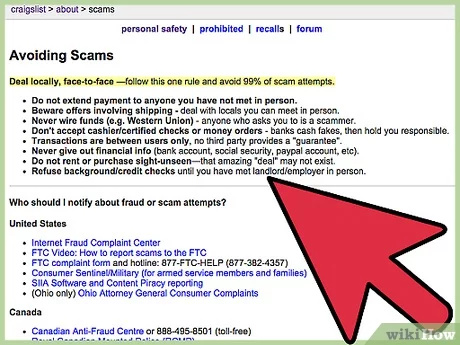
Flagging Suspicious Posts
When you come across a listing on Craigslist that seems fraudulent, the first line of defense is to use the site’s flagging system. This tool is designed to keep the Craigslist community safe by allowing users to mark posts that violate the site’s Terms of Use or appear to be scams.
- Identify the suspicious post: As you browse Craigslist, be vigilant. Look for red flags in listings, such as unrealistically low prices, requests for personal information, or payment before seeing the item.
- Click on the ‘Prohibited’ link: If a listing seems like a scam, you can find a link labeled “prohibited” located at the top of each posting. Clicking this link flags the post for further review by Craigslist.
- Wait and monitor: After you’ve flagged a post, the system relies on the community feedback. If enough people flag the post, it will be removed automatically.
Flagging posts is straightforward and doesn’t require a personal follow-up. However, multiple flags are needed for the content to be reviewed, which may not be immediate.
Reporting Via Email
If flagging doesn’t seem adequate, or you’ve been directly affected by a scam, you can escalate the issue by directly contacting Craigslist via email.
- Collect evidence of the scam: Save emails, texts, or any other communication you have related to the scam.
- Compose an email: Address your email to
[email protected]. Clearly state that you are reporting a scam and include details and any evidence you collected. - Send and wait for a response: Craigslist may take some time to respond, so be patient. Keep any subsequent communications in case you need to follow up or provide additional information.
Emailing Craigslist offers a direct line to report scammers, but it may take time to receive a response, and there is no guarantee of a resolution to your specific situation.
Contacting Law Enforcement
For scams involving significant monetary loss or identity theft, you may need to report to the authorities.
- File a police report: Visit your local police station or their website to file a report. Provide them with all the evidence you have.
- Report to Internet Crime Complaint Center (IC3): Go to the IC3 website and file a complaint online. Be as detailed as possible.
- Keep all documents: Make sure to keep copies of all reports and correspondence for your records.
Involving law enforcement can be daunting, but for serious scams, it’s a necessary step. However, police may not be able to recover lost funds or property.
Updating Your Account Password
If you suspect your Craigslist account has been compromised in the scam, take immediate action to secure it.
- Go to Craigslist: Navigate to the website and log in to your account.
- Change your password: In the account settings, find the option to change your password and create a new strong one.
- Review account activity: Look for any unauthorized or suspicious activity in your account history.
Securing your account is a quick process that can prevent further issues, but it won’t rectify any losses already incurred from the scam.
Using Secondary Communication Tools
Utilize secondary communication tools to protect your personal information when dealing with potential buyers or sellers.
- Download a secondary communication app: Use apps like Google Voice to create a phone number that isn’t your primary one.
- Use the secondary number: Give this number out on Craigslist instead of your main number to maintain your privacy.
- Discard if necessary: If you encounter a scam, you can easily discard the secondary number without compromising your real phone number.
Secondary communication tools offer an extra layer of privacy, though managing multiple contact methods may be inconvenient for some users.
Education on Common Scams
Educating yourself on the most common types of scams can significantly reduce your chances of becoming a victim.
- Research: Visit online forums, Craigslist’s own information pages, and consumer protection sites to learn about common scams.
- Stay updated: Scams constantly evolve, so keep up to date with the latest scam tactics.
- Inform others: Share your knowledge with friends and family to protect them as well.
Being informed is a powerful way to stay safe, though no amount of knowledge can guarantee complete protection from scammers.
Utilizing Anti-Scam Browser Extensions
Some browser extensions can provide an additional layer of protection against fraudulent websites and phishing attempts.
- Research reputable browser extensions: Look for extensions that have positive reviews and are recommended by credible sources.
- Install the extension: Follow the instructions to add the extension to your web browser.
- Browse Craigslist with more security: The extension should alert you to known scam websites and phishing attempts.
Browser extensions can significantly enhance your safety online, although they can sometimes flag innocent websites or miss new scam sites.
Keeping Personal Information Private
Always protect your personal information when doing transactions on Craigslist.
- Avoid sharing personal details: Only provide the necessary information required for a transaction.
- Meet in public places: When meeting for a transaction, choose a public area and consider bringing a friend.
- Listen to your intuition: If something feels off, it probably is. Trust your instincts.
Protecting your personal information is crucial but may sometimes lead to missed opportunities if buyers or sellers perceive caution as distrust.
Secure Payment Methods
Ensuring that you use secure payment methods for transactions can help prevent financial scams.
- Avoid wire transfers and gift cards: Scammers often request obscure payment methods that are difficult to trace or refund.
- Use cash or secure platforms: Opt for cash payments in person or use reputable payment services for online transactions.
- Document transactions: Keep records of all payments and receipts.
Using secure payment methods reduces the risk of financial loss but can be less convenient than other quicker, less secure options.
Monitoring Credit Reports
Keeping a close eye on your credit report can help you catch identity theft early on.
- Regularly check your credit report: Take advantage of free credit report services offered by many companies.
- Set up alerts: Some services offer to alert you to changes in your credit report.
- Act quickly: If you notice any unauthorized activity, report it immediately to your bank and credit agencies.
Monitoring credit reports is an effective way to detect identity theft, but it requires regular attention and may not prevent all types of financial fraud.
Having explored these measures, it’s clear that while no single avenue guarantees total safety from scams, together they form a comprehensive defense strategy, empowering you to navigate Craigslist with confidence.
In conclusion, being vigilant and proactive is key when using Craigslist. By understanding how to spot and report scams, educating yourself about common fraudulent practices, maintaining your privacy, and using safe transaction methods, you can protect yourself and others within the community. Remember, if an offer appears too good to be true, it often is. Stay cautious and prepared, and you’ll have a better chance of avoiding the pitfalls of online scams.
FAQs
Q1: What should I do if I’ve been scammed on Craigslist?
A1: If you’ve been scammed, report the incident to Craigslist, consider notifying the police, especially if considerable money or personal information is involved, and take steps to secure your personal information and monitor your financial accounts.
Q2: How can I tell if a Craigslist post is a scam?
A2: Watch for warning signs such as requests for personal information, payment before seeing the item, wire transfers, or prices that seem too low. Trust your instincts—if something seems off, it’s best to avoid the transaction.
Q3: Is it safe to use my real phone number on Craigslist?
A3: For safety reasons, it’s better to use a secondary phone number from services like Google Voice when engaging in transactions on Craigslist. This helps protect your privacy and makes it easier to cut communications if necessary.







