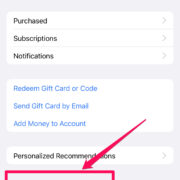In an era where social media is a constant presence in our lives, privacy can sometimes feel like a luxury. Instagram, a popular photo-sharing app, allows us to connect with friends and share moments of our lives, but it also tells others when we’re online. This feature, known as “Active Status,” can sometimes feel invasive, and you may wish to keep your browsing private. Whether you’re taking a break from social interactions or simply crave a bit more privacy, turning off your active status can help. Fortunately, Instagram provides you with the option to hide this status. Below, we’ll explore several methods to achieve this, ensuring you can browse Instagram on your own terms.
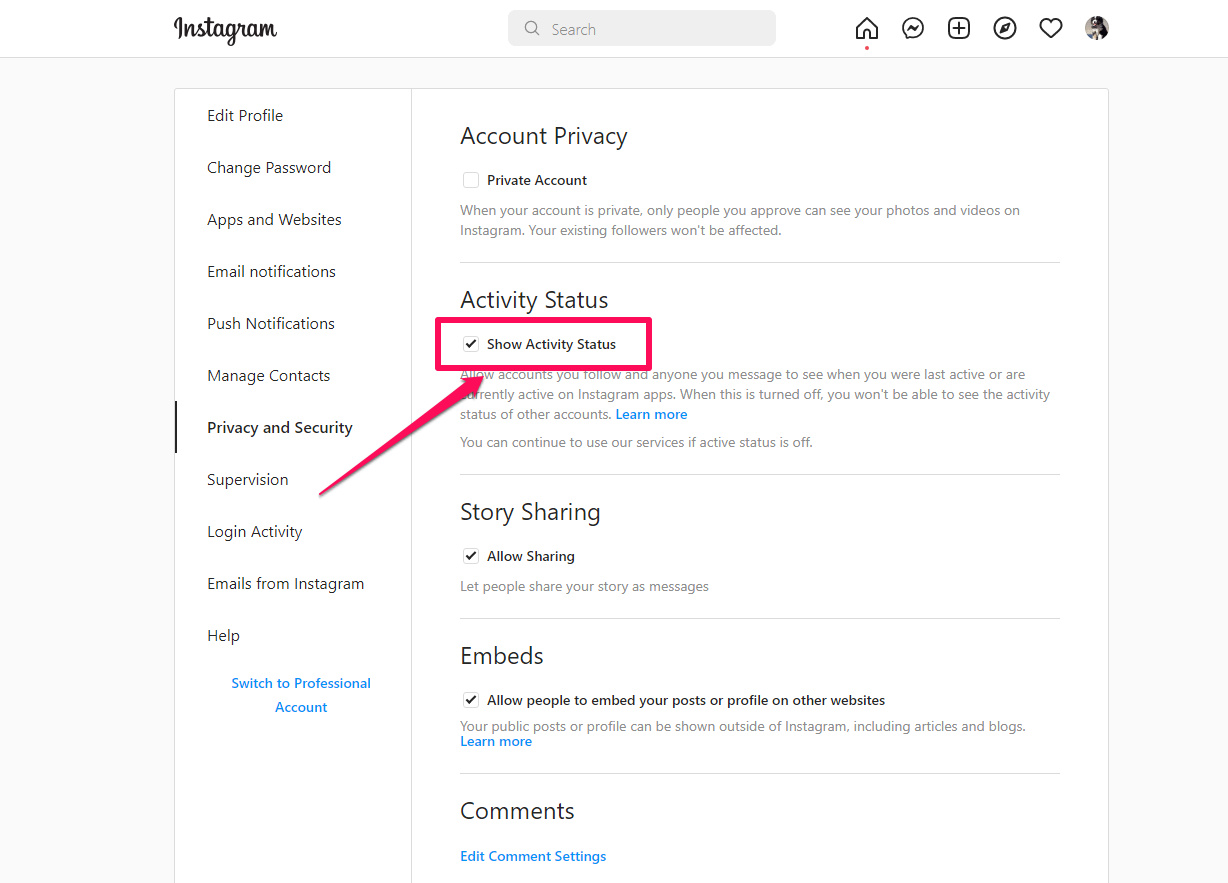
Through Instagram Mobile App
Instagram’s mobile app provides the most straightforward way to manage your Active Status. Most users access Instagram through their phones, making this method convenient and quick for daily users.
- Open the Instagram app on your mobile device.
- Tap on your profile picture in the bottom right to visit your profile.
- Tap on the three horizontal lines or the gear icon in the upper right corner to access settings.
- Scroll down and select “Settings.”
- Within Settings, find and tap on “Privacy.”
- In the Privacy menu, select “Activity Status.”
- You’ll see a toggle next to “Show Activity Status.” By tapping on the toggle, you can turn it off.
- Once the toggle is off, Instagram will no longer show when you’re online or the last time you were active.
Summary: Turning off your active status through the Instagram mobile app offers immediate privacy from other users knowing your online activity. The only downside is that you won’t be able to see the activity status of others either.
Through Instagram Web
If you’re more comfortable using Instagram on a larger screen or you don’t have your phone handy, you can also adjust your active status via the Instagram website.
- Visit the Instagram website and log in with your credentials.
- Click on your profile icon in the top right corner and select “Settings” from the dropdown menu.
- On the left panel, click on “Privacy and Security.”
- Look for “Activity Status” and click to edit.
- Similar to the mobile app, you’ll find a toggle here—turn it off to disable your Active Status.
- With the toggle switched off, your status will no longer be visible to others.
Summary: Using Instagram’s web platform to change your active status is just as effective as the mobile approach and is a suitable alternative for those who prefer browsing on a computer. The trade-off of not being able to view others’ status remains.
Understanding Active Status
Before we continue with other solutions, let’s take a moment to understand what Active Status on Instagram means. It’s a feature that shows your friends and followers when you’re active or were last active on Instagram apps. It appears as a green dot beside your profile or a timestamp of your last activity.
Summary: Knowing what Active Status represents can help you make an informed decision on whether you’d like to keep it active or not.
Updating the Instagram App
Sometimes, the option to turn off Active Status might not be visible due to an outdated app. Keeping Instagram updated ensures you have access to all privacy settings.
- Go to the App Store on iOS devices or Google Play Store on Android devices.
- Search for “Instagram” and select the app from the search results.
- If you see an “Update” button, tap it to update the app. If it says “Open,” your app is already up to date.
- After updating, follow the previously mentioned steps to disable Active Status.
Summary: Updating the app might be necessary to turn off your Active Status if the feature isn’t showing. Plus, updates often include security improvements and new features.
Check Your Internet Connection
If you’re trying to change your Active Status settings and nothing seems to be happening, it could be due to a poor internet connection. Ensure your device has a stable connection before proceeding.
Summary: A stable internet connection is essential for making changes to your Instagram settings successfully.
Temporarily Disable Account
If privacy is your ultimate goal and you want to take a break from Instagram, rather than just turning off your active status, you might consider temporarily disabling your account.
- Log in to the Instagram website, as this cannot be done from the app.
- Go to your profile and click on “Edit Profile.”
- Scroll down to find “Temporarily disable my account” and follow the prompts.
- You will need to select a reason for disabling your account before it allows you to complete the process.
Summary: Disabling your account is a more drastic step for privacy as it hides your profile, photos, comments, and likes. This can be undone by simply logging back in.
Reinstall Instagram App
If you’re experiencing technical difficulties with the Instagram app, sometimes the best solution is to start fresh. Reinstalling the app can remove any errors preventing you from toggling your Active Status.
- Uninstall Instagram from your device.
- Go to the App Store or Google Play Store and download the Instagram app again.
- Once reinstalled, log in to your account and attempt to change your Active Status once more.
Summary: Reinstalling Instagram can resolve unexplained app behavior, allowing you to modify your Active Status. This should only be done if other troubleshooting steps have not helped.
Check Other Connected Devices
If your Active Status is still showing as online even after turning it off, you might want to check if you are logged in from another device.
- Log out from Instagram on all devices where you might be signed in.
- Log in on the device you want to use and turn off Active Status from there.
Summary: Multiple logged-in devices can interfere with your Active Status settings. Ensuring you only use one device can help maintain your desired privacy level.
Use a Different Browser or Device
Sometimes problems with Active Status are related to browser issues or device-specific glitches. Trying a different browser or another device to change the setting can be fruitful.
Summary: Switching up your browser or device can bypass particular technical snags, allowing you to control your Active Status better.
Instagram Support
If you’ve tried all the above steps and still cannot turn off your Active Status, reaching out to Instagram’s support team might be your next step.
- Within the Instagram app, go to your Profile, then Settings.
- Scroll down to “Help” and tap on it.
- Choose “Report a Problem” and explain the issue you’re experiencing with as much detail as possible.
Summary: When all else fails, seeking help directly from Instagram’s support team is a logical step. They can often resolve issues that are not solvable on the user end.
Privacy Settings Review
Regularly reviewing your privacy settings on Instagram, including Active Status, is always a good practice. You’ll stay aware of what information you’re sharing and with whom.
Summary: Periodically checking your privacy settings makes sure you’re always in control of your online presence.
In conclusion, managing your digital footprint on platforms like Instagram is an important part of maintaining privacy in the digital age. Understanding how to turn off active status not only allows you a greater sense of control but also helps tailor your social media experience to suit your personal comfort level. Through the step-by-step solutions provided, users without technical expertise can navigate the app’s privacy features with confidence, ensuring a satisfying and private Instagram experience.
FAQs:
-
Will I be able to see others’ Active Status if I turn mine off?
No, once you turn off your Active Status, you won’t be able to see when others are active or were last active on Instagram. -
Can I turn my Active Status back on after I’ve turned it off?
Yes, you can always go back into the settings and toggle the Active Status option on whenever you wish to make your online presence visible again. -
Does turning off Active Status affect Instagram’s Direct Messaging feature?
Turning off Active Status does not affect the functionality of Instagram’s Direct Messaging; you can still send and receive messages as usual.