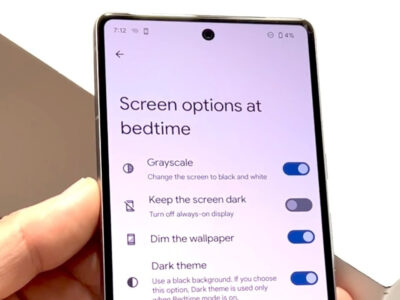Watching movies at theaters allows us to experience the magic of cinema in its full glory. Yet, for those who rely on subtitles for understanding dialogue due to hearing impairment or language barriers, knowing if a movie has subtitles is crucial. This guide is designed to help you navigate the process of finding subtitled screenings, ensuring an inclusive and enjoyable cinematic experience for all. Follow these simple steps to determine if your next theater outing will come with the necessary subtitles, so you can sit back, relax, and enjoy the show without missing a beat.

Solution 1: Check the Theater’s Website
Introduction:
One of the most convenient and accessible ways to find out if a movie playing in theaters will have subtitles is to check the theater’s official website. Most modern cinema websites these days are user-friendly and designed to provide moviegoers with essential information including showtimes, seat availability, pricing, and accessibility options such as subtitles or closed captioning. When movies are released in different languages or with various special requirements, theaters often list these details alongside the showtimes to inform their diverse audience. We’ll explore this solution in detail, ensuring that, regardless of your technical expertise, you’ll be able to navigate this digital frontier with ease and certainty.
Steps:
- Open your internet browser on your computer, tablet, or smartphone.
- Go to the search engine of your choice, such as Google, and type in the name of your local theater, then press ‘Enter’ to search.
- Click on the official website of the theater. It’s usually among the first few links in the search results.
- Once on the theater’s homepage, look for the “Now Showing” or “Movies” section. This will be your gateway to finding current movie listings.
- Browse the list of movies until you find the one you’re interested in. There may be a search function to make this easier if the list is long.
- Click on the movie title or the “+ More Info” button to get to a page with detailed information about the movie, if available.
- Look for a section labeled “Accessibility”, “Subtitles”, “Closed Captioning”, or something similar.
- If the website provides information on showtimes, select the date and time you’re interested in, as subtitle availability may vary by show.
- Review the details provided on the selected movie’s page. The availability of subtitles should be clearly stated, often alongside other accessibility features such as audio description or hearing-impaired systems.
- If you’re still unsure, the website may have a “Contact Us” section. Use this feature to send an inquiry directly to the theater.
Summary:
By checking the theater’s website, you can quickly and privately ascertain the availability of subtitles for your desired movie from the comfort of your own home. This method offers convenience, ease of use, and access to the most up-to-date information. The primary benefit is that it’s accessible 24/7 and can provide instant answers without the need for interaction with theater staff. However, potential downsides could include not finding the information if the website is not well-maintained, or if the theater’s website design is not straightforward, which might make navigation difficult for some users. Additionally, in rarer instances, the information about subtitles may not be updated in real-time, so there is a small chance the online details might not reflect the actual status at the theater. Despite this, for most modern, digitally-aware moviegoers, this is undoubtedly one of the first and most reliable steps to take when planning an accessible movie-going experience.
Solution 2: Call the Theater
Introduction:
Understanding the accessibility features of a movie showing, such as subtitle availability, is important for many movie-goers, especially those who are hard of hearing or those learning the language being spoken in the film. One of the most direct and reliable ways to find out if a specific movie showing offers subtitles at a theater is simply to call the theater and ask. This approach allows for immediate communication and clarification.
Steps:
- Find the Theater’s Contact Information:
- Look up the theater you plan to visit using an internet search or a directory.
- Make a note of their contact number. It’s often listed on their official website or through a directory service.
- Prepare Your Questions:
- Know the exact title of the movie you’re interested in.
- Prepare to ask whether they offer subtitled or captioned showings and, if so, which showtimes have them.
- Choose a Good Time to Call:
- Avoid calling during peak hours, such as evening showtimes, when the staff may be too busy to answer.
- Opt for afternoon hours or times when the theater is likely to be less crowded.
- Make the Call:
- Dial the theater’s number and wait to be connected to an available staff member.
- Politely introduce yourself and mention that you have a question about accessibility options for a specific movie.
- Clearly state your inquiry about whether the movie has subtitles at any of the showtimes.
- Note Down the Information:
- Once you receive an answer, write down the details, including the showtimes that feature subtitles.
- Ask for any additional information that might be relevant, such as the type of captioning device used if applicable.
- Thank the Staff Member:
- Before hanging up, thank them for their assistance.
- Ensuring a pleasant interaction can be helpful if you need to call again in the future.
Summary:
The benefit of calling the theater directly to inquire about subtitle availability is that you receive a timely and clear response from the source. It allows for any nuances to be immediately addressed, like understanding if all movie showings have subtitles or if only certain times are equipped. Moreover, calling can provide insight into the types of captioning devices or services they offer.
However, potential downsides include the reliance on getting through to a staff member who is knowledgeable about the theater’s accessibility features. If the staff is not properly trained or is too busy to provide detailed information, this could lead to confusion or a fruitless call. Also, for individuals uncomfortable with phone calls, this method may not be the most convenient option.
By understanding this simple and effective method, individuals looking for subtitled movie showings can navigate the process with ease and ensure a positive movie-going experience that meets their accessibility needs.
Solution 3: Movie Listing Services
Introduction
When planning to watch a movie in theaters, you might want to know if subtitles are available, especially if you or someone with you is hard of hearing or if English isn’t your first language. Luckily, there are convenient online movie listing services that provide detailed information about films, including the availability of subtitles or closed captioning services. Services like Fandango and IMDb are popular platforms where moviegoers can check showtimes, buy tickets, and get information about movies. These platforms often have accessibility information for each film, making it easier to find out if subtitles will be available in the theater.
Steps
- Select a Movie Listing Service:
- Choose an online movie listing service that you are comfortable using. Popular services include Fandango, IMDb, and others that are relevant in your region.
- Create an Account (If Necessary):
- Some services may require you to create an account before you can access all the features. Follow the on-screen prompts to sign up if needed.
- Search for the Movie:
- Use the search function on the site to find the movie you want to see. Make sure you’re looking at the right release date if it’s a common movie title.
- Look for Subtitle Information:
- Once you find the movie, look for a section on the page titled ‘Accessibility’, ‘Closed Captioning’, or ‘Subtitles’. Information about subtitle availability is typically found here.
- Check Showtimes for Specific Subtitle Information:
- After locating the accessibility options, view the showtimes for the movie. Some services may list specific showings that have subtitles, often labeled as ‘CC’ (Closed Captioned) or ‘Subtitled’.
- Read the Movie Description and Details:
- Sometimes, accessibility details are included in the broader information about the film. Carefully read through the movie’s description and the fine print for any mention of subtitles.
- Customer Support:
- If the subtitle information is not apparent, or you want to be doubly sure, you can reach out to customer support provided by the movie listing service. They can confirm the details for you.
- Book Your Tickets:
- Once you’ve confirmed that subtitles are available at a time that suits you, proceed to book your tickets through the service, ensuring you’re selecting a subtitled showing.
Summary
Using movie listing services to check for subtitles in the theater is an efficient and user-friendly method. It saves you time by aggregating all the necessary information in one place. The benefits of this solution are convenience, up-to-date information, and the ability to buy tickets immediately for the right showing.
However, there are potential downsides, such as the possibility of encountering outdated information or inaccuracies. The onus is on the movie listing service to maintain current data, and sometimes a lag in updates can occur. Therefore, if subtitle availability is crucial for your moviegoing experience, it may be wise to use this solution as a starting point and confirm the details through a secondary method, such as calling the theater directly.
Solution 4: Theater Mobile Apps
Introduction:
When planning a trip to the movies, ensuring you can follow along with the dialogue is vital, especially if you are hard of hearing or if English isn’t your first language. In an age where technology is at our fingertips, using a theater’s mobile app can be a handy and efficient way to find out if a movie will have the subtitles you need to enjoy the film to its fullest. Theater chains often develop mobile apps that provide detailed information about the movies they are showing, including accessibility options like subtitles or closed captioning.
Steps:
- Download the App:
- Identify the theater chain where you want to watch the movie.
- Go to the App Store (iOS) or Google Play Store (Android) on your smartphone.
- Search for the theater chain’s mobile app and download it onto your device.
- Create an Account/Log in:
- Open the app and create a new account if you don’t have one already. This might require some basic information such as your name, email address, and a password.
- If you already have an account, log in with your username and password.
- Locate the Movie:
- Use the app’s search feature to find the movie you’re interested in.
- You can also browse the movies by using the “Now Playing” or “Coming Soon” sections if these are available.
- Check Movie Details:
- Tap on the movie to see more details. Here you may find a synopsis, ratings, running time, and often the types of accessibility features that are available, such as subtitles or closed captioning.
- There should be a section or a symbol that indicates whether subtitles are available. This might be labeled as “Subtitled,” “CC,” “SDH,” or “Closed Captioning available.”
- Select a Showtime:
- If subtitles are available, proceed to the showtimes section.
- Look for showtimes that have a subtitle or closed captioning indicator next to them. Select the showtime that suits you best.
- Contact Customer Support if Unsure:
- If the subtitle information isn’t clear or missing, use the customer support feature in the app. There may be an option to chat with a representative, call, or email.
- Purchase Tickets (Optional):
- Once you have confirmed that subtitles are available and selected a showtime, you can usually purchase tickets directly through the app.
- Prepare for Your Visit:
- Note down or screenshot the showtime and subtitle information, and prepare to enjoy your movie experience.
Summary:
Using a theater’s mobile app to check for subtitle availability is a convenient solution that provides real-time, up-to-date information. This method saves time and reduces the uncertainty that often comes with accessibility concerns.
Benefits:
- It’s quick and easy to access information at any time or place.
- You can purchase tickets and reserve seats that support the use of captioning devices if necessary.
- The app might offer additional services, such as notifications for when certain movies with your preferred accessibility options are playing.
Potential Downsides:
- Not all theater chains may have their own mobile app, limiting this option.
- Some users might find navigating new apps challenging, depending on the user-friendliness of the app design.
- There may be instances when app information is not up-to-date, although this is relatively uncommon.
By using a theater’s mobile app, you gain a level of autonomy over your movie-going experience, ensuring you have the necessary information to choose a movie that you can fully enjoy.
Solution 5: Social Media Inquiry
In the age of instant communication, social media platforms serve as a powerful tool for interacting with businesses, including movie theaters. This solution leverages the responsive customer service teams found on platforms like Twitter, Facebook, and Instagram to confirm subtitle availability at your local cinema. Theatres often use their social media accounts to engage with their customers, announce new services, and promptly address any inquiries.
Being able to reach out to a theater via social media for accessibility information such as subtitle availability is particularly beneficial. It eliminates the need for a trip or a phone call and can often provide a quick and documented response. Additionally, by publicly asking about subtitles, you may be helping others with the same question and encouraging theaters to recognize the demand for this important service.
- Identify the Social Media Platform:
- Determine which social media platform(s) the theater is active on. The most common ones include Twitter, Facebook, and Instagram.
- Locate Theater’s Account:
- Find the official account of the theater you plan to visit. Be sure it’s the verified account to avoid misinformation.
- Craft Your Inquiry:
- Compose a clear, polite message asking if the specific movie you want to see has subtitle options. Include the date and time of the showing if known, as subtitle availability might change depending on the showing.
- Send the Message:
- If using a platform like Twitter, you might send a tweet or a direct message. On Facebook, use the Messenger feature or post a comment on the theater’s latest post. Instagram might offer direct messaging or an option to comment on a post as well.
- Monitor for Response:
- Keep an eye on the account for a reply. Turn on notifications for the message if possible, so you don’t miss their response.
- Follow-Up If Necessary:
- If you don’t receive a response within a reasonable timeframe, you might want to send a follow-up inquiry or try an alternative method like calling the theater.
- Plan Your Visit:
- Once you receive confirmation, you can plan your visit accordingly. If subtitles are available, you might also want to ask if you need to do anything special to access them once at the theater.
Inquiring via social media has several benefits. It can be a quick and easy way to get the information you need without the need to visit or call the theater, saving you time. The convenience of reaching out anytime and having a written record of the theater’s response is also valuable.
However, there are potential downsides. The responsiveness of the theater’s social media team can vary, and there may be delays in receiving an answer. Additionally, some theaters may not be active on social media or may not regularly monitor their messages, which could lead to missed or overlooked inquiries.
By utilizing the immediacy and connectivity of social media, you can effectively obtain accessibility information while also encouraging movie theaters to be more cognizant and communicative about their subtitle offerings. This not only improves the moviegoing experience for you but also raises awareness and improves accessibility for the entire community.
Solution 6: Third-Party Captioning Devices
Introduction
In many modern theaters, accessibility is a key concern, and one of the ways this is addressed is through third-party captioning devices. These devices provide a personal way for individuals who are deaf or hard of hearing to enjoy a film with subtitles, even if the movie isn’t being shown with open captions (subtitles that everyone can see) on the screen. These devices are typically offered by the theater and can range from glasses that display captions in your field of vision to small screens that attach to your seat’s drink holder.
Using a third-party captioning device means that anyone who needs subtitles to fully enjoy a movie can do so without imposing subtitles onto the entire audience. This allows for a more inclusive experience, ensuring that everyone has the opportunity to experience the film in a way that is best for them.
Steps
- Research or Ask in Advance:
- Before heading to the theater, it’s best to do some research online or make a phone call to see if they offer such devices. Not all theaters have them, and availability might vary from one chain to another.
- Find the Right Contact:
- If researching online, navigate the theater chain’s website looking for information regarding accessibility services. If you prefer to call, use the theater’s general information or customer service number.
- Inquire About Device Availability:
- When communicating with theater staff, specifically ask about the availability of personal captioning devices for the movie you’re interested in. Be sure to ask how you can reserve one and whether there is any cost involved.
- Reserve the Device:
- Some theaters may require a reservation for the device, particularly during busy times. Follow the theater’s process for reserving a device to ensure that one will be available for you when you arrive.
- Pick Up the Device:
- Upon arriving at the theater, go to the designated pickup area—often this will be at the customer service desk or box office. You may need to provide an ID or credit card as a deposit.
- Get Instructions:
- Staff should provide you with instructions on how to use the device. If they don’t, don’t hesitate to ask. Ensure you understand how to turn it on, adjust the positioning, and troubleshoot basic issues.
- Enjoy the Movie:
- Once you have the device, head to your screening room, set it up, and enjoy the movie with the added benefit of subtitles.
- Return the Device:
- After the movie, return the device to the same desk or area where you picked it up. Retrieve any ID or credit card you may have left as a deposit.
Summary
The benefit of third-party captioning devices is significant; it allows individuals who are deaf or hard of hearing to have an enjoyable cinema experience alongside their hearing peers. These personal devices ensure that accessibility does not compromise the movie experience for others, fostering an inclusive environment.
One potential downside to this solution is that not all theaters offer these devices, which could limit the choice of venue. Moreover, if the devices are not well-maintained or if the staff is not well-trained in their use, it could lead to a frustrating experience for the user. However, with proactive inquiry and the assistance of knowledgeable staff, third-party captioning devices can significantly enhance the moviegoing experience for individuals requiring subtitles.
Solution 7: Movie Studios’ Official Pages
Introduction
When a movie is released, the studio behind it often provides detailed information about the film, such as the synopsis, cast, crew, and technical details, which sometimes includes accessibility options like subtitles. These pages are purposefully curated to give viewers an insight into the movie, its features, and special accommodations provided for different audiences, including those who require subtitles due to hearing impairment or language barriers. Utilizing the official pages of movie studios can be a reliable way to ascertain if subtitles will be available when you see the film at the theater.
Steps
- Identify the Studio – First, find out which movie studio produced the film you are interested in. This information can usually be found via a quick online search, by checking movie databases like IMDb, or even at the end of trailers.
- Locate the Official Studio Page – Using a search engine, type in the movie studio’s name to find the official website. Ensure you are visiting the legitimate, official studio page to avoid misinformation.
- Search for the Movie – Navigate the studio’s website to find a dedicated page or section for the movie. This could be under ‘current releases’, ‘in theaters’, or a similar category.
- Review Movie Details – On the movie’s page, look for a section that outlines viewer information or accessibility features. You might find this under FAQs, movie specs, or audience services.
- Look for Subtitles Information – Scan for terms like ‘subtitles’, ‘closed captioning’, ‘accessibility’, ‘hearing impaired’, or ‘language options’. Any related information will typically be highlighted here.
- Contact Customer Service – If you cannot find the information online, look for a customer service contact option. Use provided email addresses or hotline numbers to get in touch with the studio’s support team to inquire about subtitle availability.
- Check for Updates – Studio pages often update their information close to the movie’s release date. It may be helpful to revisit the page or contact customer service closer to your planned viewing to get the most accurate information.
- Confirmation – Once you have confirmed that subtitles are available for the movie, note down which formats are supported (e.g., open captions, closed captions) and whether all theaters showing the film will provide these options.
Summary
Utilizing movie studios’ official pages to check for subtitle availability can be beneficial as it provides information directly from the source, ensuring authenticity and accuracy. However, the potential downside is that not all studios may explicitly list accessibility options, necessitating further inquiry through customer service. Additionally, studios may not always provide information on whether individual theaters will indeed honor these options, so it’s always good to confirm with the theater directly as well. Overall, this method is a reliable step in ensuring that your movie-watching experience is as inclusive as possible.
Solution 8: Ask at the Box Office
Introduction
When planning to see a movie, especially if you or someone with you has a hearing impairment or prefers to watch films with subtitles, it’s crucial to know in advance if the movie theater provides this service. While many theaters now offer subtitle options to accommodate viewers who are deaf or hard of hearing, the availability of subtitles can vary by location and showtime. If the avenues like a theater’s website or mobile apps haven’t provided the answer you’re looking for, one of the most direct and reliable methods to find out if a movie offers subtitles is to inquire at the box office. Engaging with the staff personally allows for clear communication and ensures that your specific needs are addressed.
Steps
- Prepare Questions Beforehand: Before you head to the theater, make sure to think about what you need to inquire about. You might want to ask if the movie has subtitles, if subtitle glasses or captioning devices are available, or if there are specific showings that are subtitled.
- Arrive Early: Plan to arrive at the theater with ample time before the movie starts. This allows you to avoid queues and gives you enough time to resolve any misunderstandings or issues that might arise.
- Locate the Box Office: Once at the theater, identify the box office or customer service desk. These are often near the entrance of the theater.
- Communicate Clearly: Approach the staff member and politely ask if the movie you’re interested in is available with subtitles. Be specific if you’re looking for open subtitles (displayed on the screen for everyone) or closed captioning (usually through a personal device).
- Ask for Alternatives: If subtitles aren’t available for your preferred showing, inquire if there are other showtimes with subtitles or if any alternative accommodations can be made.
- Inquire About Equipment: If the theater uses personal closed captioning devices, ask how you can obtain one and get instructions on how to use it. Make sure to ask about any deposits or identification required to borrow the equipment.
- Check on Return Policies: Find out how and where to return any borrowed equipment after the movie ends, and clarify what to do if you encounter any problems with the device during the movie.
- Purchase Tickets: Once you have confirmed the availability of subtitles and are satisfied with the options provided, you can proceed to purchase your tickets for the appropriate showing.
- Get Confirmation In Writing: If possible, ask for a printed confirmation or a receipt that notes the availability of subtitles for your chosen movie and showing. This can help avoid any confusion later on.
Summary
Asking at the box office is a straightforward solution that allows for immediate clarification on whether the movie has subtitles. The benefits of this method include obtaining up-to-date information, dealing with any issues on the spot, and having the opportunity to find alternative solutions if subtitles are not available. It also ensures that you fully understand how to use any captioning devices provided by the theater. A potential downside might be the inconvenience of needing to ask in person, especially if the theater is far away, and the possibility that subtitle options might be limited to certain showtimes, which could affect your plans. However, direct interaction with theater staff provides the most accurate and timely information regarding subtitle availability, making it an optimal choice for ensuring an accessible movie-going experience.
Solution 9: Online Reviews and Forums
Introduction
The internet is a vast resource filled with user-generated content, including reviews and discussions about virtually every topic, including movie experiences. One of the lesser-known benefits of this trove of information is that it can be a reliable source to find out about subtitled movies in theaters. Many film enthusiasts and people who require subtitles often share their experiences and knowledge in online spaces. By tapping into online reviews and forums, you can gather insights from others who have already seen the movie and would have noted the presence or absence of subtitles.
Steps
- Identify Popular Movie Review and Forum Sites:
- Start by making a list of popular websites where users commonly discuss movies. This can include platforms like Rotten Tomatoes, Reddit, or even niche forums dedicated to moviegoers with hearing impairments.
- Search for Your Specific Movie:
- Use the search function on these sites to find threads or comments about the movie you’re interested in. Include keywords like “subtitles,” “captioning,” or “accessibility.”
- Read Through the Discussions:
- Carefully read through the discussions and reviews. Look for any mention of the subtitles. Remember, you might have to comb through quite a few posts to find the information you need.
- Join the Community and Ask Directly:
- If you can’t find the information, consider joining the forum or commenting on a review. Politely ask if anyone knows whether the movie has subtitles in theaters.
- Check for User-Updated Databases:
- Some websites allow users to update information about movies directly. Look for any such user-contributed databases that might include details on subtitle availability.
- Utilize Advanced Search Techniques:
- Learn some advanced search techniques like using quotations for exact phrases on search engines to narrow down the results to the most relevant discussions.
- Check Multiple Sources:
- Don’t rely on just one comment or review. Check multiple sources to verify the information.
- Be Aware of Theater-Specific Information:
- Note that some forum posts might pertain to a specific theater or location. Try to find information that is relevant to theaters in your area.
Summary
Using online reviews and forums can be a powerful tool to ascertain if a movie has subtitles in the theaters. This method benefits from real-time and diverse experiences of a wide audience base, including those who rely on subtitles for their own movie-watching experiences. Moreover, it allows for direct engagement with a community which may lead to new and updated information.
The potential downsides are the time and effort it may take to sift through numerous posts to find accurate information and the possibility that information may be dated or specific to a region or theater different from where you plan to watch the movie. Additionally, some forums or review sites may not have a large enough user base discussing accessibility features, which can limit the usefulness of these sources for this particular need.
Solution 10: Accessibility Guides
When you’re trying to find out if a movie has subtitles in the theater, an often-overlooked resource is accessibility guides. These guides are specialized resources designed to make life more inclusive for individuals with hearing impairments and other accessibility needs. They provide detailed information about various services, including which movies come with subtitles or closed captioning and the theaters that offer these features.
These guides can be found in a variety of formats, including online directories, printed booklets, or through organizations that advocate for individuals with disabilities. By focusing on accessibility guides, you’re engaging with a tool specifically crafted to bridge the gap for those who benefit from subtitled content, ensuring that everyone has an opportunity to enjoy cinematic experiences to the fullest.
Step 1: Identify Relevant Accessibility Guides
- Start by searching for national or local organizations that focus on hearing impairment and accessibility services.
- Look for guides specifically targeting cinema accessibility. These may be online or in print.
Step 2: Consult Online Directories
- If you have internet access, search for terms like “cinema accessibility directory” or “theaters with subtitles” along with your location.
- Browse websites of organizations that cater to the deaf and hard of hearing, as they often have resources or links to accessibility guides.
Step 3: Utilization of Community Resources
- Visit local community centers or libraries that might keep copies of printed accessibility guides.
- Contact local organizations for the deaf and hard of hearing to see if they provide lists of subtitled movies or can direct you to resources that do.
Step 4: Narrow Down Your Search
- Once you’ve identified a guide, look for your desired movie and see which nearby theaters offer subtitled screenings.
- Take note of the dates and times for subtitled screenings, as they might be different from regular screenings.
Step 5: Contact the Theater for Confirmation
- Use the guide as a reference and call the theater to ensure that the information is current and that subtitles will be available for your selected showtime.
Summary
Utilizing accessibility guides to find subtitled movie screenings is an effective and purpose-driven approach. It allows viewers who are deaf or hard of hearing to enjoy a fully accessible cinema experience. One of the main benefits of this solution is that it provides comprehensive and targeted information tailored to the needs of individuals seeking subtitles.
However, there can be potential downsides to consider, such as the accuracy and timeliness of these guides. Depending on the updating frequency of the guide, the information may not reflect last-minute changes in theater scheduling. Furthermore, not all regions may have such detailed guides available, which can limit their usefulness in certain areas.
Overall, though, the use of accessibility guides is a proactive step toward inclusive entertainment. By ensuring that this information is at the forefront of planning a trip to the movies, individuals with hearing impairments are empowered to partake in the cultural experience of cinema without barriers.
Conclusion:
In conclusion, ensuring that a movie in theaters has subtitles can greatly enhance the viewing experience for those who need or prefer them. By checking the theater’s website, contacting the theater directly, looking for special subtitles screenings, or using personal subtitle devices, you can easily find subtitled showings. Remember to plan ahead to avoid any last-minute inconveniences, and enjoy the movies!
FAQs:
- How can I find out if a movie will have subtitles before I go to the theater?
- Check the movie listings on the theater’s website or contact the theater directly to inquire about subtitle availability.
- Are there any devices available for subtitles at theaters?
- Yes, many theaters provide personal subtitle devices that display the text. Ask the theater about their availability and how to obtain one.
- Do all movies in theaters offer subtitles?
- Not all, but many movies offer subtitles. Check for designated subtitled screenings or inquire with the theater staff regarding the availability of subtitles or captioning services.